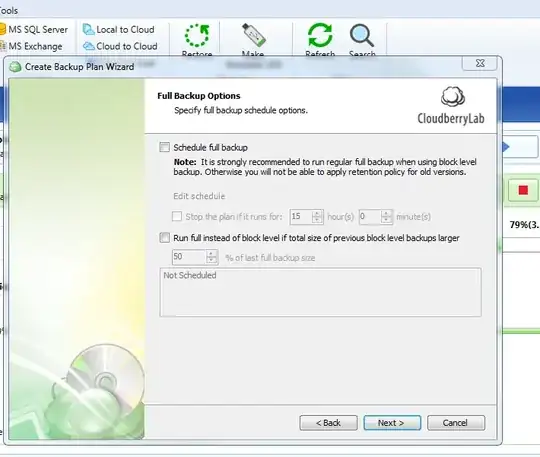Is there any way to know whether a cloudberry backup is running a full or block level backup? I have searched through the interface and I can't find anything to say which it's actually running at any one time other than extrapolating the information from the edit screen.
EDIT:
Screenshot of the "schedule full backup" page from the Local to Cloud wizard.