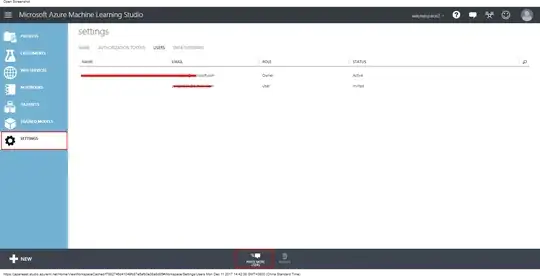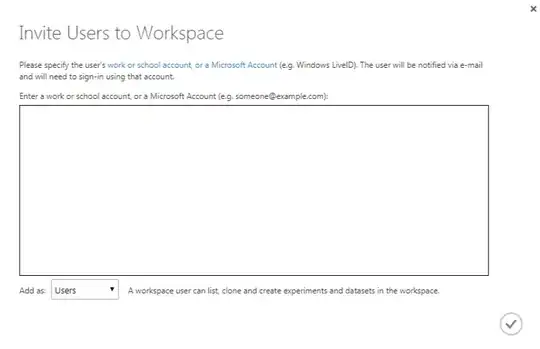We are collaborating with multiple people on Azure project. We are sharing one ResourceGroup under MSDN Subscription. I have been assigned the role Owner under that subscription. I see all the Azure resources. But when I go to the ML studio workspace, where my role is also Owner, which I can see in portal.azure.com, I don't see the workspace in the appropriate Region in the studio.azureml.net. Any suggestions why this might be the case? Any ideas will be appreciated.
Asked
Active
Viewed 642 times
1 Answers
0
Updated
I did a test in my lab and reproduced your issue. Finally I found the cause:
The owner of the workspace didn't invite you as a user or owner of the workspace in Azure machine learning studio. Because that the workspace only has one owner at beginning when it was created. You need to contact the owner who created the workspace to invite you as following steps:
Login Azure machine learning studio with owner account.
Go to settings> Users > invite more users > input your email address > Click √
- Go to your email and click the link. Then choose the region of the workspace in Machine learning studio, you will see it !
Please let me know if it helps !
Wayne Yang
- 468
- 3
- 9
-
I don't see the `Users` menu in Resource Mangement, I will ask the owner of the ML space. But I can see `Access control (IAM)` and there I am listed as the owner. I'll let you know when I get word from my teammate. – JaKu Dec 07 '17 at 11:12
-
So the `Users` settings are the same as the `IAM` settings and I am listed as the owner there. So as you wrote, I guess I should see it in ML studio, but I don't – JaKu Dec 07 '17 at 11:41
-
Hi,@JaKu . What's your Studio location? – Wayne Yang Dec 08 '17 at 01:28
-
Did you try to launch ML studio from portal? Check if the signed user is as same as the one in portal. – Wayne Yang Dec 08 '17 at 03:11
-
Yes, I've tried to launch the ML studio from portal (the button highlighted on your first screenshot). I also have the account connected to two usernames and I have tried to login with both of them without any luck. – JaKu Dec 08 '17 at 06:11
-
Hi,@JaKu, Can you provide screenshots ? It works fine for me, Your issue is a little strange... – Wayne Yang Dec 08 '17 at 07:40
-
Hi,@JaKu. I have updated my answer, please check it . I found the reason why you cannot see the worksapce. – Wayne Yang Dec 11 '17 at 06:52