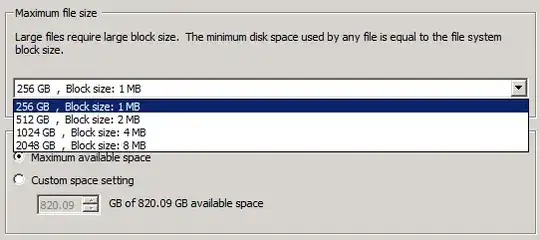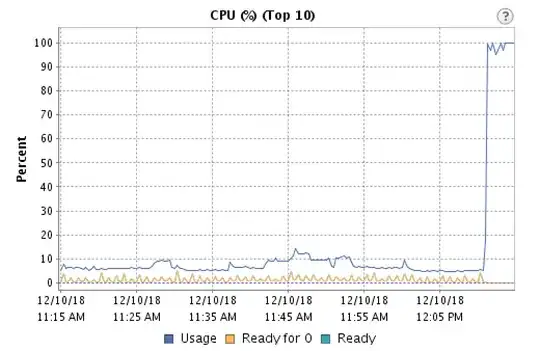Investigating some call quality issues (0.5 – 1 second dead spots in calls) I took a packet capture of a phone call between two extensions on the same PBX. Since I was capturing from the PBX, I was rather surprised to see Wireshark reporting a huge spike in jitter that synced up with a dead spot in the call:
My understanding was that jitter is caused by packet loss and/or latency in transit, and that the RTP stream leaving the PBX should be relatively pristine. But this spike showed up in all four RTP streams (office 1 to PBX, office 2 to PBX, PBX to office 1, PBX to office 2) so it seems like the packets are already in poor shape by the time they leave the server.
The PBX is Asterisk 13 on Scientific Linux (RHEL) 6.9 (running on a VMWare ESXi 5.5 guest with newly updated tools and VMXNET3 adapters.) The CPU sits pretty steadily around 5-15% usage, and network traffic is minimal. Where can I look to troubleshoot this issue? Are there any common causes for this sort of problem? I'm assuming since the problems are there on the server that I can rule out problems on the external network side?