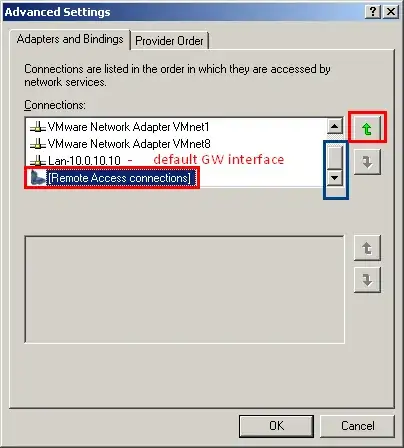pfSense version: 2.3.4-RELEASE
We recently converted over from a WatchGuard firewall to use pfSense. We've almost got everything working the way that we want it but there's this small thing that we can't seem to get working. We've basically got two network segments: one for our computers and one for our phone system. Each are on their own subnet coming into the pfSense router on different interfaces. We would like to be able to manage our phone system on the "phone segment" from client PCs on the "computer segment".
Previously, in the WatchGuard configuration we had a static route configured which told the router how to route between the different subnets. I'm trying to set up something similar on the pfSense router using Gateways and Static Routes.
Here are a few examples of what we'd like to do:
- Client 10.17.9.25 wants to use the Web Management UI for the Cisco UC500 series router at the IP address 10.18.1.3.
- Client 10.17.9.25 wants to use the Web Management UI for the Cisco Unity software at the IP address 10.1.10.1.
- Client 10.17.9.25 wants to use the Web Management UI for the Cisco Smart Switch at IP address 10.18.1.4
We've got the following interfaces configured, tested and working:
- WAN (not really applicable to this question)
- LAN
- IP address: 10.17.1.1/16
- OPT1PHONE
- IP address: 10.18.1.1/16
We've got the following gateway configured, tested and working:
- PhoneGW
- Interface: Opt1Phone
- Gateway address: 10.18.1.1
- Monitor IP: 10.18.1.1
We've got the following static route configured, tested and working:
- Network: 10.1.10.0/30 Gateway: PhoneGW Interface: Opt1Phone
The phone segment was set up a while ago by a vendor. I don't know why they chose to set up two different subnets (the 10.18.0.0/16 subnet and the 10.1.10.1/30 subnet). I would've preferred everything on one, but I'm not an expert on VoIP solutions and the system is set up and working so I've seen no reason to change it.
From a client on the "computer segment" I can ping and browse (with a web browser) to 10.1.10.1 and 10.18.1.3. Those are both physically on the UC500 device. I cannot ping or browse to 10.18.1.4 which is the management web UI for the switch.
From the reading I did about static routes with pfSense, it said that "Routes do not need to be added for networks which are directly connected to any interface of the firewall...". Since the smart switch's management website IP address is 10.18.1.4/16 and the cable for the OPT1PHONE interface is plugged directly into the smart switch, I would think that the routing should just work with what we've already got configured. For some reason, though, it's not. So, to try to get that working, I thought that it would be as simple as adding a static route for the 10.18.1.4 address. Here's how I configured that:
Network: 10.18.1.0/24 Gateway: PhoneGW Interface: Opt1Phone
I tried to use 10.18.1.1/16 as the network for the route but pfSense won't let me do that since that subnet is already in use for the interface. That makes sense (see my point above about how the routing should just be working) but since the routing isn't working without the static route I thought that I might be able to get pfSense to recognize the route with this static route. Since that doesn't work either, I guess that this isn't the correct way.
Are static routes the correct way to do this with pfSense? I know that I'm missing something but I can't figure out what it is. If anybody could point me in the right direction, I'd really appreciate it.
Here's a simple network diagram:
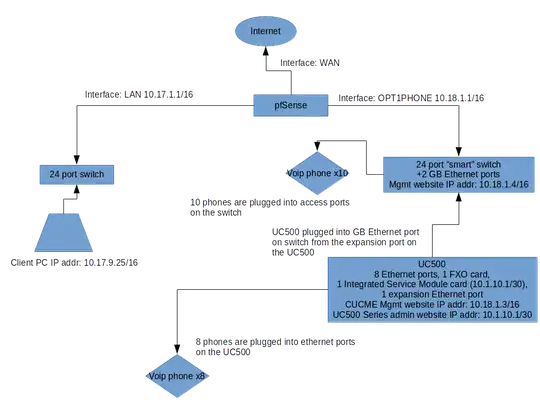
Here's a trimmed printout from the pfSense router of the routes that are currently working:
Destination Gateway Flags Use Mtu Netif Expire
=========== ======= ====== === === ===== ======
10.1.10.0/30 10.18.1.1 UGS 307 1500 igb2
10.17.0.0/16 link#1 U 6293358 1500 igb0
10.17.1.1 link#1 UHS 0 16384 lo0
10.18.0.0/16 link#3 U 6 1500 igb2
10.18.1.1 link#3 UHS 279582 16384 lo0
Here's a trimmed printout from the pfSense router of the routes that are configured with my test static route:
Destination Gateway Flags Use Mtu Netif Expire
=========== ======= ====== === === ===== ======
10.1.10.0/30 10.18.1.1 UGS 307 1500 igb2
10.17.0.0/16 link#1 U 6293358 1500 igb0
10.17.1.1 link#1 UHS 0 16384 lo0
10.18.0.0/16 link#3 U 6 1500 igb2
10.18.1.0/24 10.18.1.1 UGS 28 1500 igb2
10.18.1.1 link#3 UHS 279582 16384 lo0
I've tried pinging from the pfSense router to see where the communication breaks down:
- I can ping from the OPT1PHONE interface at 10.18.1.1/16 to the target device IP address at 10.18.1.4/16
- I can ping from the LAN interface at 10.17.1.1/16 to the OPT1PHONE interface at 10.18.1.1/16
- I can ping from my LAN client at 10.17.9.25/16 to the OPT1PHONE interface at 10.18.1.1/16
- I can ping from my LAN client at 10.17.9.25/16 to a target device IP address at 10.18.1.3/16
- I cannot ping from my LAN client at 10.17.9.25/16 to a target device IP address at 10.18.1.4/16.
From the routing table without the test static route, it looks like the router should know how to get from the 10.17.0.0/16 subnet to the 10.18.0.0/16 subnet. Both subnets have the correct gateway defined and the pings are (for the most part) bearing that out. Even the static route to the 10.1.10.0/30 network which has the 10.18.1.1 gateway works correctly. I would think that I should be able to ping and browse to the web GUI at 10.18.1.4/16 since the router knows about the 10.18.0.0/16 subnet and which interface it is on. For some reason, though, that's not working.