I have a very strange issue where a domain admin can not see the permissions of a file i.e. has no read permissions. This means I can not use takeown or icacls (even running as administrator) to alter permissions and ownership because access is always denied.

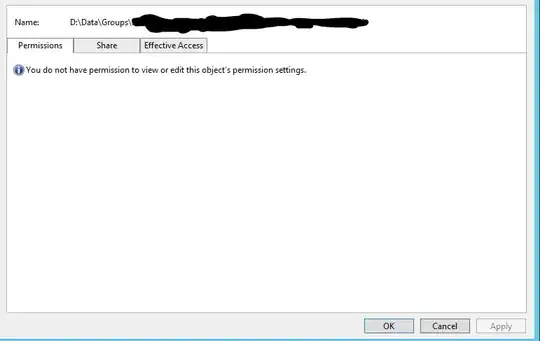
Having looked at google I can not see a way round this issue, any suggestions are very welcome