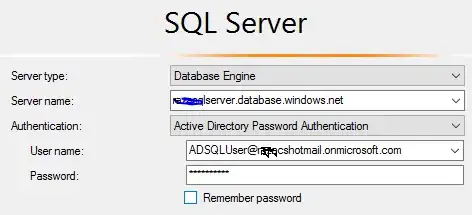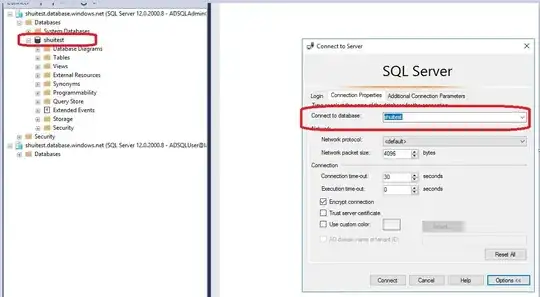On my free trial Azure account, I'm working on Exercise 5 of this official Azure lab tutorial to work on the section Connect as a database contained user to an Azure SQL database. I've successfully created the ADSQLUser as described in the previous sections of the Exercise 5. But when I try connecting to the SSMS in VM (Windows Server 2016 with SQL Server 2016) using the info shown in the image below, I get the following error:
Error:
Login failed for user 'NT AUTHORITY\ANONYMOUS LOGON'. (Microsoft SQL Server, Error: 18456)
SSMS login dialog:
Note: The same above dialog connects to the SQL Server fine if I use ADSQLAdmin..... instead of ADSQLUser..... in the User Name dropdown above. But according to the tutorial it should connect for ADSQLUser..... as well. So what I may be missing?