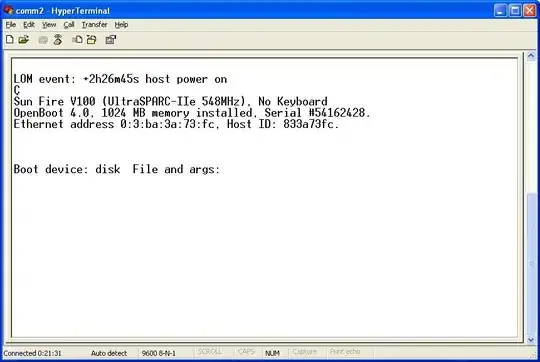Yesterday and today I my azure web app experienced bunch of timeouts and 502's for few minutes. While investigating I found out that database storage limit and storage used dropped to zero at that time. Application (one app, many databases) was not restarted.
Server usage was low (that huge spike was me and few dozen MiB of sql script)
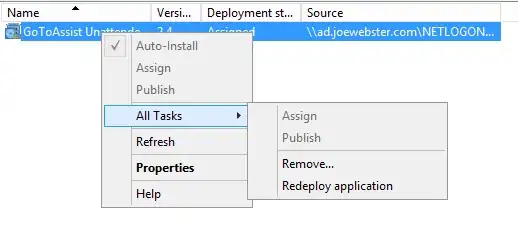
Can this be my fault or is it on hosting side? Can I protect my database from such problem? Would virtual machine be more stable?