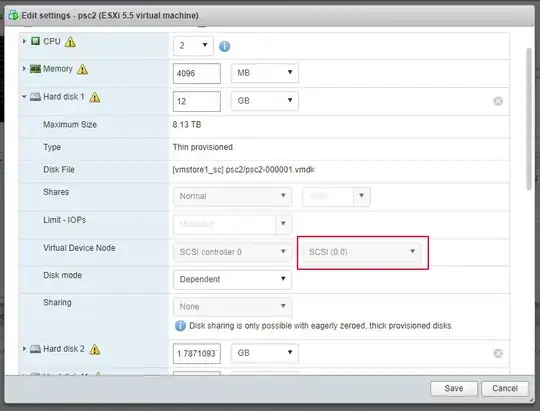I have a 6.5 VM running off a local datastore, no network involved except for the web UI, no vCenter, dead simple.
With a single Virtual disk, all is fine. If I want a second virtual disk (another .vmdk on the same datastore) then I can add this while the VM is running, and it works. I have added it, formatted it and stored things on it from within the VM.
But it won't boot. If I reboot the server, it cannot find the boot HDD. I can remove it, boot the server and then add it while the server is running, but that is hardly a solution.
Hard Disk details below. Any idea why this isn't booting?
Hard disk 1
Backing [LOCAL4TB] MANTICORE/MANTICORE.vmdk
Capacity 200 GB
Thin provisioned No
Controller SCSI controller 0:1
Mode Dependent
Hard disk 2
Backing [LOCAL4TB] MAILSRV/500G.vmdk
Capacity 500 GB
Thin provisioned No
Controller SCSI controller 0:0
Mode Dependent
Boot Options
Firmware
Choose which firmware should be used to boot the virtual machine:
BIOS (Recommended) (I have tried EFI to no effect)
Boot Delay
Whenever the virtual machine is powered on or reset, delay boot by
0 milliseconds
Force BIOS setup
The next time the virtual machine boots, force entry into the BIOS setup screen.
Failed Boot Recovery (NOT TICKED)
When the virtual machine fails to find a boot device, automatically retry boot after 10 seconds (NOT TICKED)
Thanks everybody.