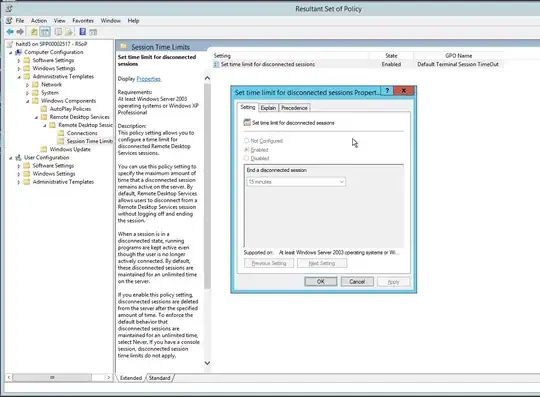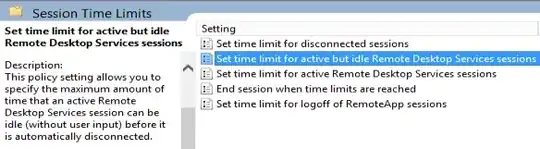I have a Windows Server 2012 R2 install on a remote PC (PC located in a special room) so I works on it by using remote desktop connection Basically, I need to download some big files (~10GB/file) but the server auto-log-off again and again each 15 minutes so I can't download anything. How can I prevent my server to log-off like that? Thanks!
update: I've tried Run rsop.msc \ Policies \ Administrative Templates \ Windows Components \ Remote Desktop Services \ Remote Desktop Session Host \ Session Time Limits and the setting has been disabled, what happened to me?