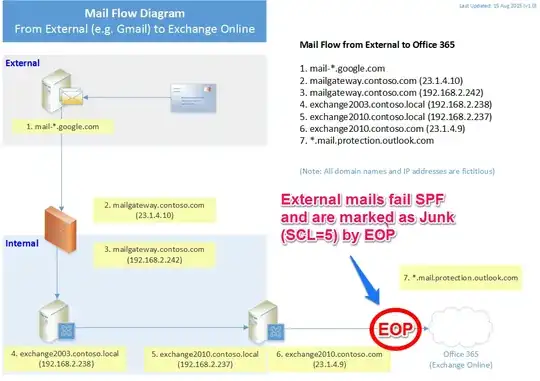If you are able to boot the X520 on an Ubuntu machine and have the SFP+ Transceiver modules plugged in you can run the following to print out the EEPROM values of the SFP+.
ethtool --module-info ethX
It should return something like this
~$ sudo ethtool --module-info eth10
Identifier : 0x03 (SFP)
Extended identifier : 0x04 (GBIC/SFP defined by 2-wire interface ID)
Connector : 0x07 (LC)
Transceiver codes : 0x10 0x00 0x00 0x01 0x00 0x00 0x00 0x00
Transceiver type : 10G Ethernet: 10G Base-SR
Transceiver type : Ethernet: 1000BASE-SX
Encoding : 0x06 (64B/66B)
BR, Nominal : 10300MBd
Rate identifier : 0x02 (8/4/2G Rx Rate_Select only)
Length (SMF,km) : 0km
Length (SMF) : 0m
Length (50um) : 80m
Length (62.5um) : 30m
Length (Copper) : 0m
Length (OM3) : 300m
Laser wavelength : 850nm
Vendor name : Intel Corp
Vendor OUI : 00:1b:21
Vendor PN : FTLX8571D3BCV-IT
Vendor rev : A
Option values : 0x00 0x3a
Option : RX_LOS implemented
Option : TX_FAULT implemented
Option : TX_DISABLE implemented
Option : RATE_SELECT implemented
BR margin, max : 0%
BR margin, min : 0%
Vendor SN : AWB0L1R
Date code : 160825
Optical diagnostics support : Yes
Laser bias current : 7.516 mA
Laser output power : 0.6249 mW / -2.04 dBm
Receiver signal average optical power : 0.0008 mW / -30.97 dBm
Module temperature : 26.41 degrees C / 79.55 degrees F
Module voltage : 3.3174 V
Alarm/warning flags implemented : Yes
Laser bias current high alarm : Off
Laser bias current low alarm : Off
Laser bias current high warning : Off
Laser bias current low warning : Off
Laser output power high alarm : Off
Laser output power low alarm : Off
Laser output power high warning : Off
Laser output power low warning : Off
Module temperature high alarm : Off
Module temperature low alarm : Off
Module temperature high warning : Off
Module temperature low warning : Off
Module voltage high alarm : Off
Module voltage low alarm : Off
Module voltage high warning : Off
Module voltage low warning : Off
Laser rx power high alarm : Off
Laser rx power low alarm : On
Laser rx power high warning : Off
Laser rx power low warning : On
Laser bias current high alarm threshold : 13.200 mA
Laser bias current low alarm threshold : 4.000 mA
Laser bias current high warning threshold : 12.600 mA
Laser bias current low warning threshold : 5.000 mA
Laser output power high alarm threshold : 1.0000 mW / 0.00 dBm
Laser output power low alarm threshold : 0.2512 mW / -6.00 dBm
Laser output power high warning threshold : 0.7943 mW / -1.00 dBm
Laser output power low warning threshold : 0.3162 mW / -5.00 dBm
Module temperature high alarm threshold : 78.00 degrees C / 172.40 degrees F
Module temperature low alarm threshold : -13.00 degrees C / 8.60 degrees F
Module temperature high warning threshold : 73.00 degrees C / 163.40 degrees F
Module temperature low warning threshold : -8.00 degrees C / 17.60 degrees F
Module voltage high alarm threshold : 3.7000 V
Module voltage low alarm threshold : 2.9000 V
Module voltage high warning threshold : 3.6000 V
Module voltage low warning threshold : 3.0000 V
Laser rx power high alarm threshold : 1.0000 mW / 0.00 dBm
Laser rx power low alarm threshold : 0.0100 mW / -20.00 dBm
Laser rx power high warning threshold : 0.7943 mW / -1.00 dBm
Laser rx power low warning threshold : 0.0158 mW / -18.01 dBm
If it's not a real Intel, it should say so in the vendor name.
I also believe there are windows tools available for Windows from Intel as well, but I'm not sure if it's what you are looking for.
Link