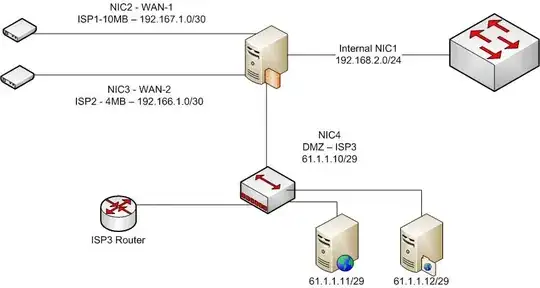I am setting up a 2 ethernet trunk between a Cisco switch and Fortinet 100E firewall. So far the below is working (i can ping from Cisco 192.168.1.2 and get replies from the Fortinet 192.168.1.1):
interface Port-channel1
switchport trunk native vlan 1
switchport trunk encapsulation dot1q
switchport trunk allowed vlan 255
switchport mode trunk
!
interface FastEthernet0/1
switchport trunk native vlan 1
switchport trunk encapsulation dot1q
switchport trunk allowed vlan 255
switchport mode trunk
channel-group 1 mode active
!
interface FastEthernet0/2
switchport trunk native vlan 1
switchport trunk encapsulation dot1q
switchport trunk allowed vlan 255
switchport mode trunk
channel-group 1 mode active
!
interface vlan255
ip address 192.168.1.2 255.255.255.0
And as per https://forum.fortinet.com/tm.aspx?m=106460 the above is not a LACP trunk (although it does work), and instead should be:
int range gi 1/0/1-2
no shut
switchport
channel-group 1 mode active
channel-protocol lacp
load-interval 30
logging event link-status
logging event bundle-status
!
I have a couple of questions please:
If the way i have done is not true LACP, how come it is working with the Fortinet (which is set for 802.3ad Aggregate)? Seems setting
channel-protocol lacpon my ports makes no difference (is it LACP by default)?If i want to move my native vlan from 1 to 10, would this stop the trunk from working (as i cant see where to define native vlan on Fortinet, as i understand LACP negotiation goes over native vlan)?
I see on the Fortinet there is the default network upon which VLANs are added - i have currently set this to no ip
0.0.0.0/0but is there any way to remove this entirely and just have the VLANs? Or should one instead put the management IP on this default network? What is best practice?