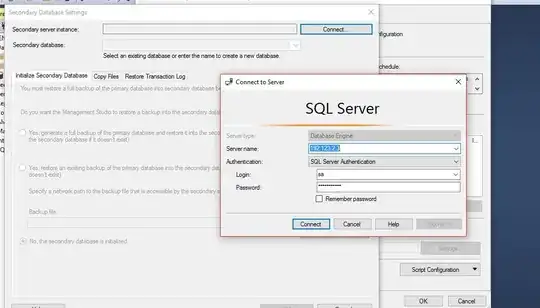What I'm trying to do: I trying to setup SQL Server log shipping between my desktop and Oracle Cloud. I have a developer edition of MSSQL installed in both my desktop and Oracle Cloud instance.
Windows Server in Cloud instance is in workgroup. SQL Server 2014 database
What issues i'm facing: I have RDP access to my Cloud instance. Cloud instance is having one public IP and a private IP and a hostname attached to it. SQL Server is registered with the hostname and the hostname is mapped to the private IP. The hostname is not registered in DNS.
While setting up SQL Server Log Shipping, it asks for Secondary Server name as given in the below snap:
Here, if I give the public IP of the Cloud instance, it is not able to connect to the server. Also, i'm not able to connect via hostname, because it is not registered in DNS, and obviously Private IP is private to the instance.
Since SQL Server is local to the respective Private IP and hostname mapped to it, i'm facing issues connecting to the Cloud instance.
Resolution?: 1. Where is the problem? Should I open some additional ports in the cloud, since I have already checked firewall is off in the cloud instance and inbound network rules are open.
- Is DNS registration mandatory here? Or is some kind of rerouting that needs to be done?
I hope it is appropriate to ask this question in this forum.