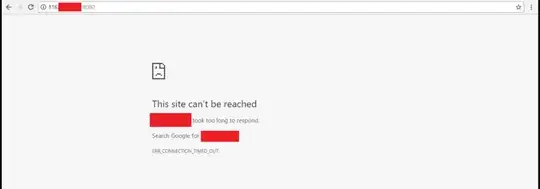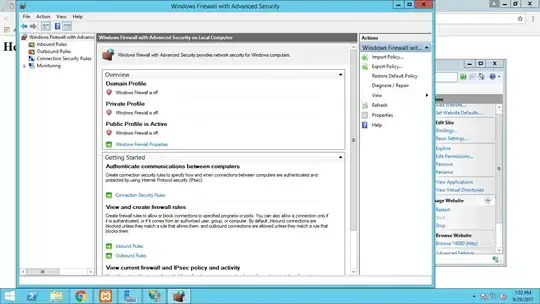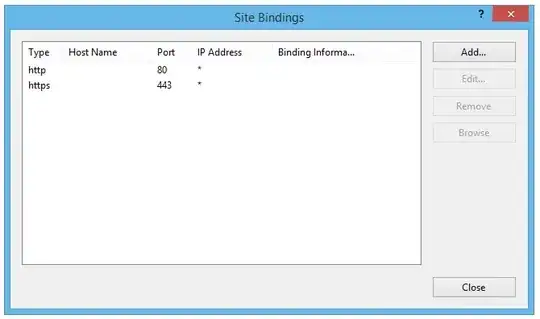I have developed a web-service on Visual Studio 2015 and using MySQL DB on Windows 10. I want to deploy it on IIS. So I installed it on my Windows Server 2012 R2 by using How to Install IIS on Windows server 2012 R2. After installation I have placed a test html file and placed it in a folder through which I have given access to created local site. The port set to the site is 8080. When I run it on my server it's working and displaying me the page. But when I want to access it on my system it doesn't shows me anything.
At server firewall is totally closed.
Also I have tried this solution. But still no progress.
Note:-
- On server side, 80 and 443 is used by Xampp server.
- At my system, 8080 and 443 is used by Xampp server. But I have also stopped it and tried to run the URL but still no progress.
Any help would be highly appreciated.