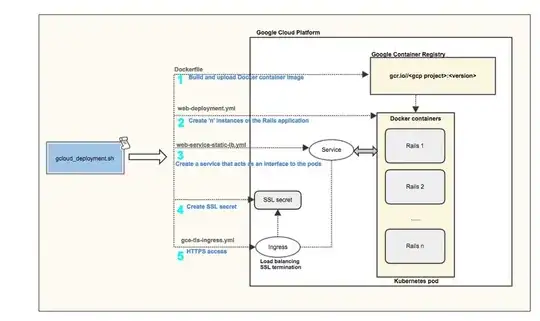Here's a great writeup on scaling with heroku (and it applies to traditional deployments).
Given that we want containerized applications to be single process, how do we get:
- slow client protection
- slow response protection
in a Kubernetes/GKE environment that takes full advantage of horizontal pod autoscaling?
Assume my deployment looks much like the following (credit @nithinmallya4):
I have not yet selected a web server, and by default rackup is serving WEBrick. I was considering just changing this to multi-threaded Puma.
My concern is that the autoscaler works based on CPU, not based on an idea that it is consumed by a current http/s request, so it may not come into play.
- Am I understanding the autoscaler correctly?
- What is the ideal scale up/down architecture?
Our current thoughts:
nginx in a pod sidecar pattern (with a gzip
deflater) behind anIngress.pumain front of rails (in the sameimageas rails-api), assuming that it would better utilize cpu and trigger autoscalecustom metrics for HPA (still need to research this with 1.8)