I have a problem with the server. My inodes are full and my web can not do anything, I have done several ways, and I am afraid of making mistakes
df -i
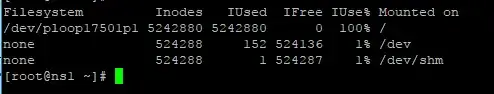
df -h
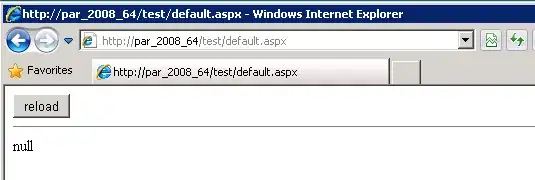
What is /dev/ploop17501p1 and how do I clean it safely?
I have a problem with the server. My inodes are full and my web can not do anything, I have done several ways, and I am afraid of making mistakes
df -i
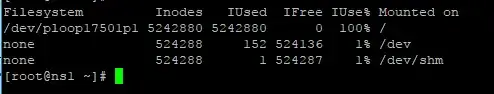
df -h
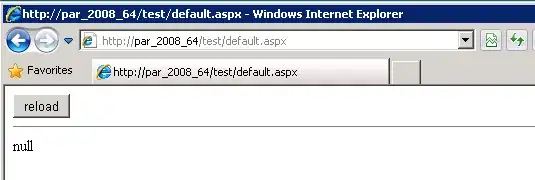
What is /dev/ploop17501p1 and how do I clean it safely?
You are on a Virtuozzo or OpenVZ VPS which places a limit on the number of files you can store -- and you've hit that limit. As the inode limit is usually set to 1 per 16 KB of disk space, reaching this limit typically means that your disk has a lot of very small files on it.
Unless you have administrative access to the VPS server (which you probably don't), there is no way for you to raise this limit yourself, so you will need to remove some of your files. If you're running a web application on your server, you should check for any old session, cache, or other temporary files on the system.
If that isn't possible, you will need to contact your hosting provider to have them raise the limit for you. (This may require you to upgrade to a larger VPS.)
Remove unwanted stuff and specially compress existing less useful files such as log files and delete them.. You can zip log files in to one zip file.. For example, ff you have hundred log files and compressed to one zip file by deleting those log files, you will save 99 inodes.
1 file=1 inode
Regarding /dev/ploop17501p1 , you can dig down more info using commands such as dir /tune2fs etc. it could be a backup or even bunch of log files that are generating instantly..
you can use simple generic commands such as dir to see the content inside
disk space usage
du -kscx
and tune2fs to see the Inode count inside.
tune2fs -l /dev/ploop17501p1 | grep -i inode
By locating more details you will be able to free up/zip and save inodes ..
Find out more How can I determine what is taking up so much space?