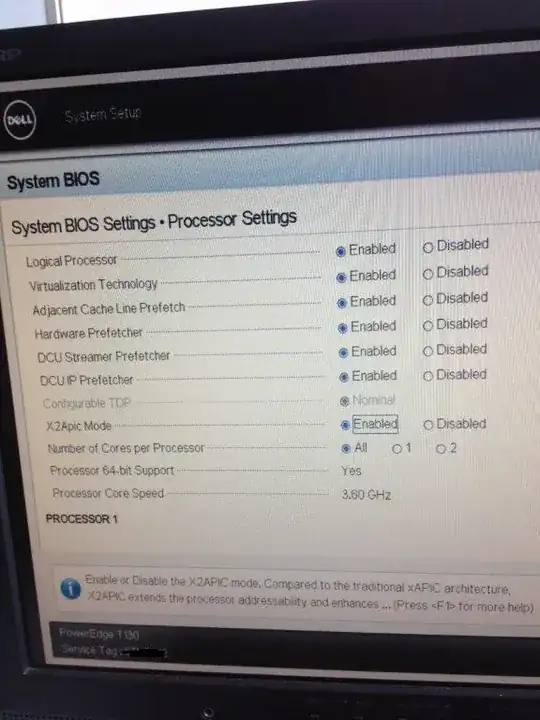I am setting up a new server (PowerEdge T130) for a small business, running Windows Server Essentials 2016. It will be used as a file server, AV, domain controller and has some SQL databases. I know usage ideally shouldn't be mixed, but it will have very little usage - only a few users occasionally accessing it.
I want to optimise it for speed as much as possible and am going through the BIOS settings. One that has caught my eye is X2Apic Mode.
What does this do, and when should I not have it enabled? I think it was Disabled by default but I have since turned it on, is that likely to cause any issues?