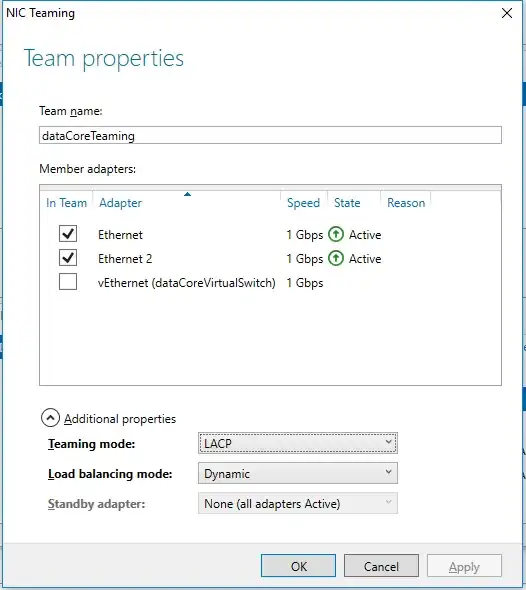I want to create a Teaming over both physical NICs to double the power of the virtual LAN (vLAN) on my Microsoft Hyper-V Core 2016 Testserver.
In the "Server Manager" dialog I can create multiple types of teaming:
- Switch Independent (Teaming only on the Windows Server)
- Failover: Just as a failover if one NIC goes down: >>Not what I need
- Address Hash: Outbound Load Balancer: >>No, I want both
- Hyper-V Port: Out+Inbound Load Balancer for Hyper-V. >>Yes, but the maximum passthrough will be the maximum from one NIC (In my example = 1Gbps)
- Switch Dependent: LACP (Configured on the managed switch)
- Address Hash: (see above)
- Hyper-V Port: (see above)
- Dynamic: >>That's what I want to use
I configure the Teaming with LACP + Dynamic on the Windows Server. Then, on my physical switch (UniFi Switch 24 POE-250W), I created a "Link Aggregation" over those two physical ports. All works fine. After that I created a virtual Switch and assigned the teamed Nics (here: Microsoft Network Adapter Multiplexor Driver) as external network and also allow management operation system to share this network adapter (to see the vSwitch/vLan on the Hyper-V Host).
Now when I refresh the NIC-Teaming dialog, the vSwitch/vLan network also apears as option. But showing me just 1 Gbps instead of 2 in the speed-column?
My Questions:
- Do I miss something? Did I something wrong?
- Is this just wrong on the dialog? How can I check if I have 2 Gbps?
- Should I change my configuration back to "Switch Indipendent" with "Hyper-V Port"? There I saw "2 Gbps" on the vSwitch/vLan. But each vServer will have max. 1 Gbps.