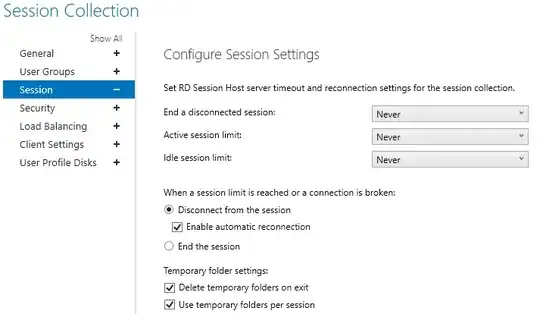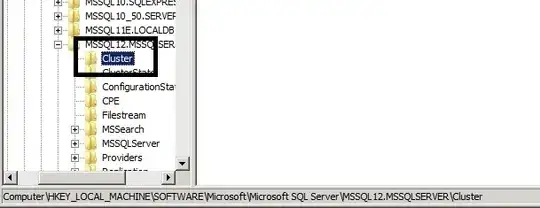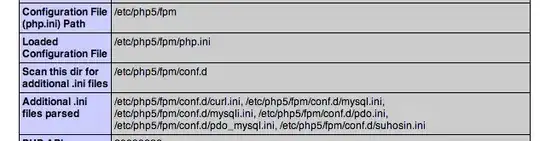We have a single RDS (W2K16) which hosts all roles (Broker, Gateway, Session host). On the collection settings, we specified all session limits as "never". Still all users are logged off 6 hours after their session got disconnected (found this in the eventlog). I've created a GPO which also sets the session limits to never (computer configuration), but this also didn't help. Sessions are still logged of 6 hours after disconnection I checked the registry, and the keys are correct:
[HKEY_LOCAL_MACHINE\SOFTWARE\Policies\Microsoft\Windows NT\Terminal Services]
"MaxDisconnectionTime"=dword:00000000
"MaxIdleTime"=dword:00000000
"MaxConnectionTime"=dword:00000000
"fResetBroken"=dword:00000000
I also checked the user objects in AD, and on the users the "session" tab also states "never" on all settings.
Next I checked the RD Gateway policies, but also there, no limits specified...
This happens on all users logging in to the RDS.
Is there any other place where session limits can be set?
EDIT: screenshots of settings: