I have blocked 27018 using ufw but still, I can connect to that port from my computer using mongo command line tool.
is there any solution to this?
I tried to run ufw reload but result is still the same
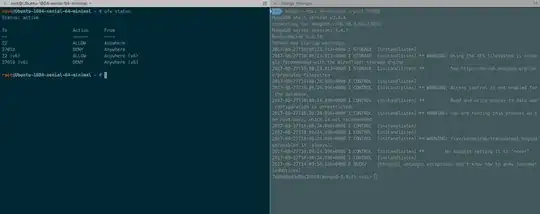
I have blocked 27018 using ufw but still, I can connect to that port from my computer using mongo command line tool.
is there any solution to this?
I tried to run ufw reload but result is still the same
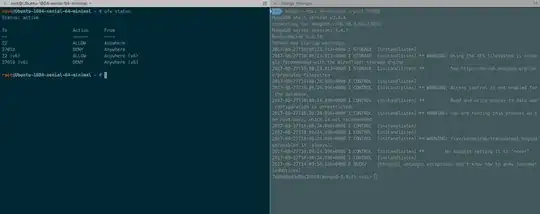
It is possible that traffic from localhost is not affected by ufw.
You might try to add from 127.0.0.1 to your rule and see if that canges anything.
Else, I would recommend to block that port directly in iptables.
EDIT: To completely block port 27018, run the following command:
iptables -I INPUT 1 -p tcp --dport 27018 -j DROP
(You might want to try iptables -I FORWARD 1 -p tcp --dport 27018 -j DROP too, to avoid forwarding anything on this port)
Note: This does block traffic to port 27018 from EVERYWHERE, even from 127.0.0.1. If the rule vanishes after a reboot, read up on how to preserve iptable rules across reboots (Which may not be advised because of ufw)
As a personal recommendation: Though ufw is a really easy to learn and use firewall, I would recommend to learn using iptables directly, because it offers more fine-tunable options.