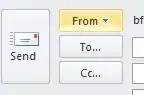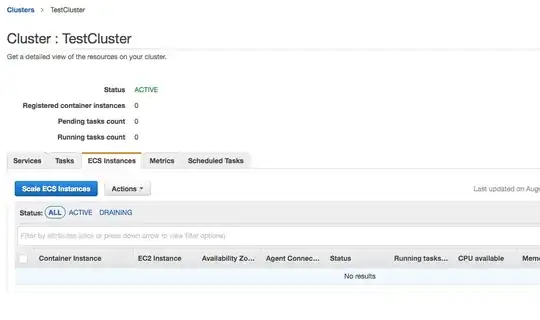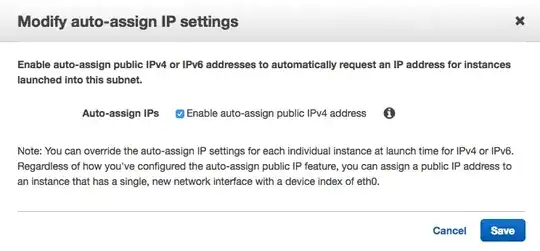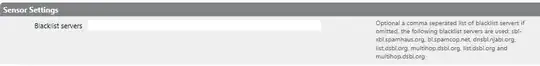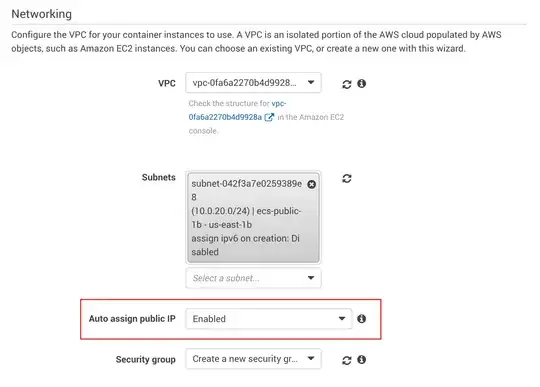I am trying to create a very simple cluster in sydney region.
It is a very straightforward setup. I specified the harddisk to be 60G. I want to have two ec2 instances in the cluster.
They show up as expected in ec2 panel.
However the ec2 instances are not showing up in the ecs cluster page:
1) Why It happens?
2) Is there any logging I can examine to find out the underlying problem?