I want to backup an Ubuntu 16.04 server using Veeam Agent for Linux free edition. I'm trying to do the backups to an SMB/CIFS password protected share created in FreeNAS but am getting a password error in Veeam even though I can connect via command line using smbclient. Here are the steps to reproduce ...
I start the Veeam Agent for Linux and enter the SMB info to my FreeNAS SMB share like this:
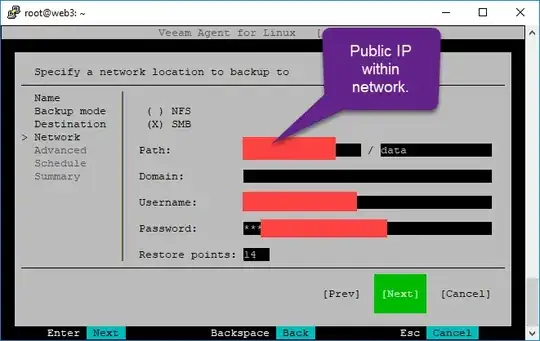
Then select Next and get the following error:
Broadcast message from root@servername (Thu 2017-08-17 16:10:03 PDT):
Password entry required for 'Password for 123.456.654.321@//data:' (PID 6733).
Please enter password with the systemd-tty-ask-password-agent tool!
After a little while then this additional error pops up:
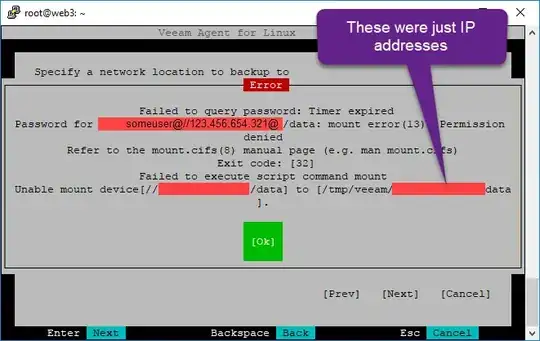
NOTE: I can successfully connected to the FreeNAS SMB server using command line from this machine by doing smbclient //123.456.654.321/data -U someuser and then entering the password. But to get that command to work I first had to Stop then Start SMB from the FreeNAS GUI.
I don't know why these errors are happening and don't know how to further diagnose???