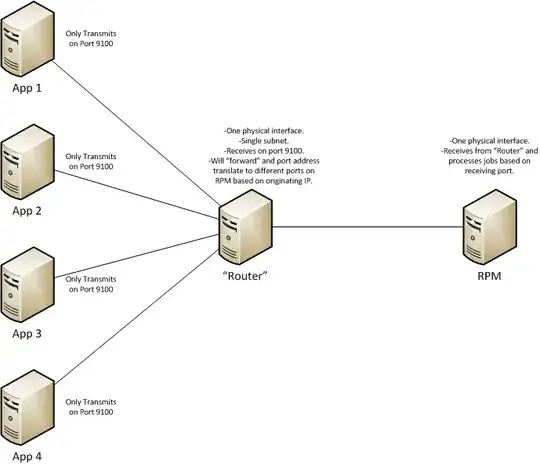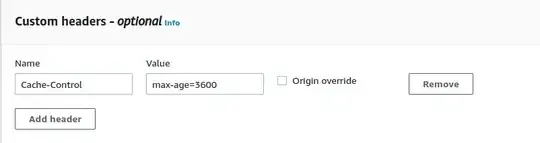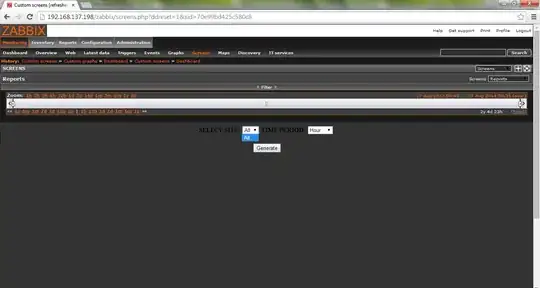At work we use a Win7 box to run our site. I know not really an appropriate server OS, but it was working just fine until we upgraded to PHP 7.1 and Apache 2.4 from PHP 5.2 and Apache 2.2.
Now seemingly randomly, all PHP sessions break, and no new session can be created. Basically everyone gets logged out and cannot log back in until we restart Apache. This happens on average once a week.
Needless to say this is extremely annoying.
There are no error log entries to help identify the problem. The only thing I have been able to detect so far is that the php $_COOKIE variable becomes NULL instead of an array containing the PHPSESSID.
I've tried changing the default session directory. I've altered the session.gc_probability. Nothing seems to help at all.
Any help at all would be GREATLY appreciated.
BTW, I have the exact same version of Apache and PHP on my personal Ubuntu server and I have zero issues.
And the PHP.ini (Session)
[Session]
; Handler used to store/retrieve data.
; http://php.net/session.save-handler
session.save_handler = files
; Argument passed to save_handler. In the case of files, this is the path
; where data files are stored. Note: Windows users have to change this
; variable in order to use PHP's session functions.
;
; The path can be defined as:
;
; session.save_path = "N;/path"
;
; where N is an integer. Instead of storing all the session files in
; /path, what this will do is use subdirectories N-levels deep, and
; store the session data in those directories. This is useful if
; your OS has problems with many files in one directory, and is
; a more efficient layout for servers that handle many sessions.
;
; NOTE 1: PHP will not create this directory structure automatically.
; You can use the script in the ext/session dir for that purpose.
; NOTE 2: See the section on garbage collection below if you choose to
; use subdirectories for session storage
;
; The file storage module creates files using mode 600 by default.
; You can change that by using
;
; session.save_path = "N;MODE;/path"
;
; where MODE is the octal representation of the mode. Note that this
; does not overwrite the process's umask.
; http://php.net/session.save-path
;session.save_path = "/tmp"
session.save_path = "C:/PHPSESSION"
; Whether to use strict session mode.
; Strict session mode does not accept uninitialized session ID and regenerate
; session ID if browser sends uninitialized session ID. Strict mode protects
; applications from session fixation via session adoption vulnerability. It is
; disabled by default for maximum compatibility, but enabling it is encouraged.
; https://wiki.php.net/rfc/strict_sessions
session.use_strict_mode = 1
; Whether to use cookies.
; http://php.net/session.use-cookies
session.use_cookies = 1
; http://php.net/session.cookie-secure
session.cookie_secure = 1
; This option forces PHP to fetch and use a cookie for storing and maintaining
; the session id. We encourage this operation as it's very helpful in combating
; session hijacking when not specifying and managing your own session id. It is
; not the be-all and end-all of session hijacking defense, but it's a good start.
; http://php.net/session.use-only-cookies
session.use_only_cookies = 1
; Name of the session (used as cookie name).
; http://php.net/session.name
session.name = PHPSESSID
; Initialize session on request startup.
; http://php.net/session.auto-start
session.auto_start = 0
; Lifetime in seconds of cookie or, if 0, until browser is restarted.
; http://php.net/session.cookie-lifetime
session.cookie_lifetime = 0
; The path for which the cookie is valid.
; http://php.net/session.cookie-path
session.cookie_path = /
; The domain for which the cookie is valid.
; http://php.net/session.cookie-domain
session.cookie_domain =
; Whether or not to add the httpOnly flag to the cookie, which makes it inaccessible to browser scripting languages such as JavaScript.
; http://php.net/session.cookie-httponly
session.cookie_httponly =
; Handler used to serialize data. php is the standard serializer of PHP.
; http://php.net/session.serialize-handler
session.serialize_handler = php
; Defines the probability that the 'garbage collection' process is started
; on every session initialization. The probability is calculated by using
; gc_probability/gc_divisor. Where session.gc_probability is the numerator
; and gc_divisor is the denominator in the equation. Setting this value to 1
; when the session.gc_divisor value is 100 will give you approximately a 1% chance
; the gc will run on any give request.
; Default Value: 1
; Development Value: 1
; Production Value: 1
; http://php.net/session.gc-probability
session.gc_probability = 1
; Defines the probability that the 'garbage collection' process is started on every
; session initialization. The probability is calculated by using the following equation:
; gc_probability/gc_divisor. Where session.gc_probability is the numerator and
; session.gc_divisor is the denominator in the equation. Setting this value to 1
; when the session.gc_divisor value is 100 will give you approximately a 1% chance
; the gc will run on any give request. Increasing this value to 1000 will give you
; a 0.1% chance the gc will run on any give request. For high volume production servers,
; this is a more efficient approach.
; Default Value: 100
; Development Value: 1000
; Production Value: 1000
; http://php.net/session.gc-divisor
session.gc_divisor = 100000
; After this number of seconds, stored data will be seen as 'garbage' and
; cleaned up by the garbage collection process.
; http://php.net/session.gc-maxlifetime
session.gc_maxlifetime = 86400
; NOTE: If you are using the subdirectory option for storing session files
; (see session.save_path above), then garbage collection does *not*
; happen automatically. You will need to do your own garbage
; collection through a shell script, cron entry, or some other method.
; For example, the following script would is the equivalent of
; setting session.gc_maxlifetime to 1440 (1440 seconds = 24 minutes):
; find /path/to/sessions -cmin +24 -type f | xargs rm
; Check HTTP Referer to invalidate externally stored URLs containing ids.
; HTTP_REFERER has to contain this substring for the session to be
; considered as valid.
; http://php.net/session.referer-check
session.referer_check =
; Set to {nocache,private,public,} to determine HTTP caching aspects
; or leave this empty to avoid sending anti-caching headers.
; http://php.net/session.cache-limiter
session.cache_limiter = nocache
; Document expires after n minutes.
; http://php.net/session.cache-expire
session.cache_expire = 180
; trans sid support is disabled by default.
; Use of trans sid may risk your users' security.
; Use this option with caution.
; - User may send URL contains active session ID
; to other person via. email/irc/etc.
; - URL that contains active session ID may be stored
; in publicly accessible computer.
; - User may access your site with the same session ID
; always using URL stored in browser's history or bookmarks.
; http://php.net/session.use-trans-sid
session.use_trans_sid = 0
; Set session ID character length. This value could be between 22 to 256.
; Shorter length than default is supported only for compatibility reason.
; Users should use 32 or more chars.
; http://php.net/session.sid-length
; Default Value: 32
; Development Value: 26
; Production Value: 26
session.sid_length = 26
; The URL rewriter will look for URLs in a defined set of HTML tags.
; <form> is special; if you include them here, the rewriter will
; add a hidden <input> field with the info which is otherwise appended
; to URLs. <form> tag's action attribute URL will not be modified
; unless it is specified.
; Note that all valid entries require a "=", even if no value follows.
; Default Value: "a=href,area=href,frame=src,form="
; Development Value: "a=href,area=href,frame=src,form="
; Production Value: "a=href,area=href,frame=src,form="
; http://php.net/url-rewriter.tags
session.trans_sid_tags = "a=href,area=href,frame=src,form="
; URL rewriter does not rewrite absolute URLs by default.
; To enable rewrites for absolute pathes, target hosts must be specified
; at RUNTIME. i.e. use ini_set()
; <form> tags is special. PHP will check action attribute's URL regardless
; of session.trans_sid_tags setting.
; If no host is defined, HTTP_HOST will be used for allowed host.
; Example value: php.net,www.php.net,wiki.php.net
; Use "," for multiple hosts. No spaces are allowed.
; Default Value: ""
; Development Value: ""
; Production Value: ""
;session.trans_sid_hosts=""
; Define how many bits are stored in each character when converting
; the binary hash data to something readable.
; Possible values:
; 4 (4 bits: 0-9, a-f)
; 5 (5 bits: 0-9, a-v)
; 6 (6 bits: 0-9, a-z, A-Z, "-", ",")
; Default Value: 4
; Development Value: 5
; Production Value: 5
; http://php.net/session.hash-bits-per-character
session.sid_bits_per_character = 5
; Enable upload progress tracking in $_SESSION
; Default Value: On
; Development Value: On
; Production Value: On
; http://php.net/session.upload-progress.enabled
;session.upload_progress.enabled = On
; Cleanup the progress information as soon as all POST data has been read
; (i.e. upload completed).
; Default Value: On
; Development Value: On
; Production Value: On
; http://php.net/session.upload-progress.cleanup
;session.upload_progress.cleanup = On
; A prefix used for the upload progress key in $_SESSION
; Default Value: "upload_progress_"
; Development Value: "upload_progress_"
; Production Value: "upload_progress_"
; http://php.net/session.upload-progress.prefix
;session.upload_progress.prefix = "upload_progress_"
; The index name (concatenated with the prefix) in $_SESSION
; containing the upload progress information
; Default Value: "PHP_SESSION_UPLOAD_PROGRESS"
; Development Value: "PHP_SESSION_UPLOAD_PROGRESS"
; Production Value: "PHP_SESSION_UPLOAD_PROGRESS"
; http://php.net/session.upload-progress.name
;session.upload_progress.name = "PHP_SESSION_UPLOAD_PROGRESS"
; How frequently the upload progress should be updated.
; Given either in percentages (per-file), or in bytes
; Default Value: "1%"
; Development Value: "1%"
; Production Value: "1%"
; http://php.net/session.upload-progress.freq
;session.upload_progress.freq = "1%"
; The minimum delay between updates, in seconds
; Default Value: 1
; Development Value: 1
; Production Value: 1
; http://php.net/session.upload-progress.min-freq
;session.upload_progress.min_freq = "1"
; Only write session data when session data is changed. Enabled by default.
; http://php.net/session.lazy-write
;session.lazy_write = On