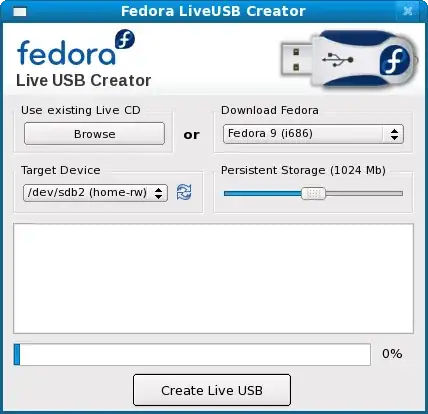Is it possible to dual boot from a USB flash drive? Also is it possible to boot the operating system from an ISO image (like the Ubuntu Live CD)?
How would you go about doing this and what software would be needed?
Is it possible to dual boot from a USB flash drive? Also is it possible to boot the operating system from an ISO image (like the Ubuntu Live CD)?
How would you go about doing this and what software would be needed?
I have done this only recently - works really well. I have an 8GB usb key with several ISO images on it. When I boot from the key, I get to choose which ISO to boot from. Pretty damn cool. This is all courtesy of GRUB. Instructions here:
http://themudcrab.com/acronis_grub4dos.php
In the example it is showing how to boot a single Acronis recovery ISO, but you can add as many as your key will fit into the menu.lst txt file.
A word of warning though, the ISO images MUST be contiguous on disk (not fragmented) so copy them all at once, and if you have to delete one and/or replace it, you may have to delete all of the ISOs and re-copy them.
You can check to see if the ISO is contiguous by running:
c:> chkdsk z:\myiso.iso
where Z: = your flash key.
Have fun!
Yes this is possible.
Two solutions
unetbootin http://unetbootin.sourceforge.net/#install
fedora live usb http://fedoraproject.org/wiki/How_to_create_and_use_Live_USB
UNetbootin UNetbootin not only makes a live cd, it allows the installation to save data to the drive (only works on ubuntu for some reason)
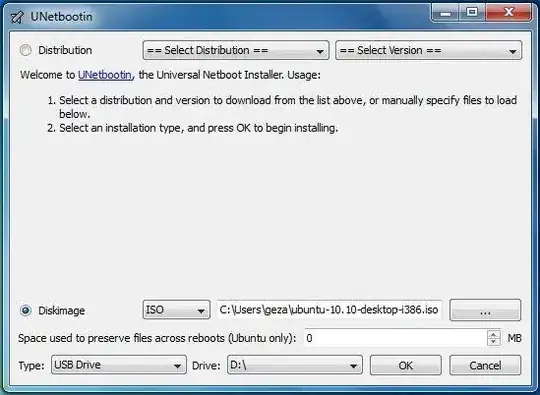
Fedora Live USB Fedora live cd creator works just like UNetbootin. It also allows for persistent storage, however it has the advantage of not being limited to ubuntu.