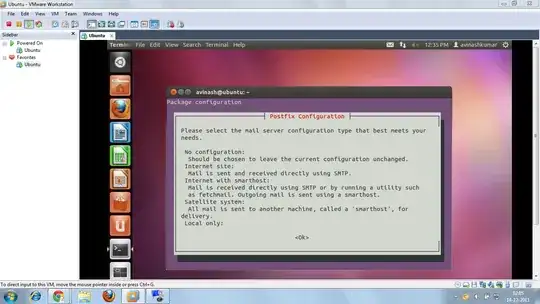I have implemented an environment for a Wordpress website. I have a loadbalncer (ALB) that is connected to an EC2 server plus an AutoScaling group(for failover).
As we need to update Wordpress and install some plugins on EC2 server, I need to set up NAT gateway to allow internet connection from wordpress server(ec2) to internet.
I have set up the NAT gateway like the following link:
https://aws.amazon.com/premiumsupport/knowledge-center/nat-gateway-vpc-private-subnet/
However I could not be able to reach the Website (DNS of ALB) afterward.
My Routetable set up looks like below:
Route Subnets
Main Route Table 10.0.0.0/16 local -
0.0.0.0/0 natgw
Public Route Table 10.0.0.0/16 local 10.0.10.0/24, 10.0.11.0/24 (ELB subnets)
0.0.0.0/0 igw
Private route B 10.0.0.0/16 local 10.0.20.0/24,10.0.30.0/24 (EC2 subnets)
0.0.0.0/0 natgw
Private route C 10.0.0.0/16 local 10.0.21.0/24,10.0.31.0/24 (RDS subnets)
0.0.0.0/0 natgw
The Public route is assigned to two public subnets which are connected to the LoadBalancer.
The Private route B,C are assigned to private subnets: Web server()EC2 plus database-RDS.
Any help would be appreciated.