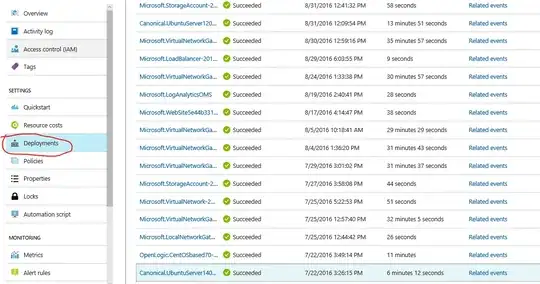We have discovered some resources in a resource group in our Azure subscription and we have no idea how they got there. They seem to be unnecessary, so we will be deleting them, but before we do we need to know who created them (and then ask them why).
Unfortunately, there is nothing in the Activity Log pertaining to these resources (Application Insights resources). The Activity Log only goes back 90 days.
How can I find out who created these resources?