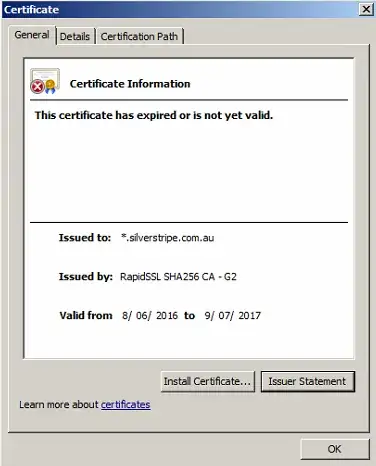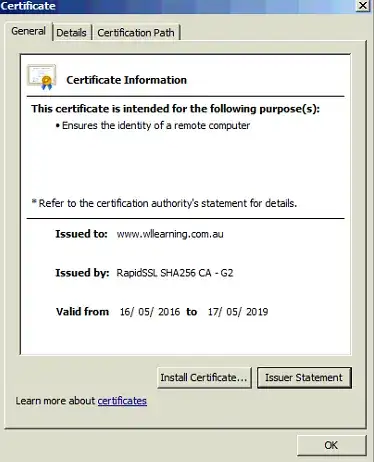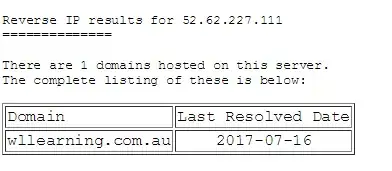I'm getting an error on multiple servers (on the same network) when using IE11 and navigating to the following site: https://wllearning.com.au
It produces the following two errors on page load:
The security certificate presented by this website has expired or is not yet valid.
The security certificate presented by this website was issued for a different website's address.
If I click to continue past the SSL error and view the certificate it seems to be for a completely different site "*.silverstripe.com.au".
Now for the strange part, it doesn't always return this, sometimes just refreshing the page will result in the correct cert.
It seems the issue ONLY occurs on IE, Chrome works fine. I did consider that it might be similar to the SNI issue listed on other server fault questions but an SNI issue requires multiple sites using one IP I believe, and a reverse DNS lookup shows only one site associated with the IP address.
Note that there is no proxy service on the network having the issue and DNS does report the correct IP address.
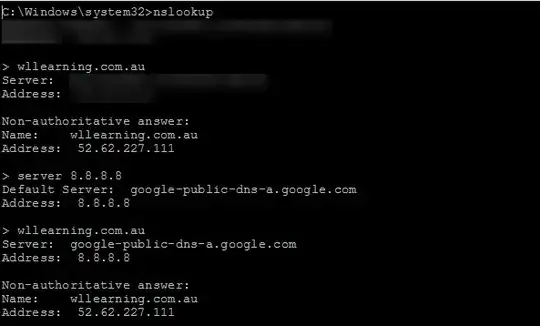
How can I further troubleshoot this issue?