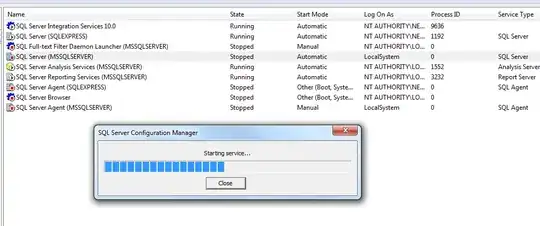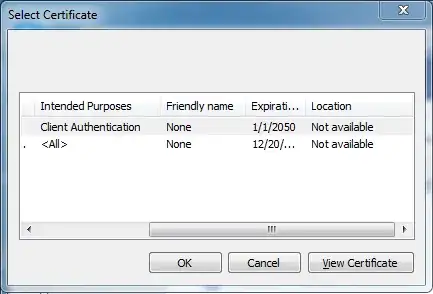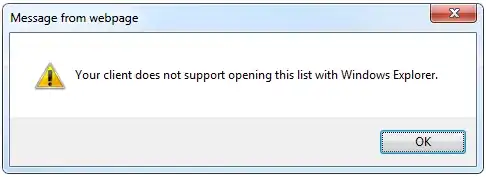IT replaced my machine with a more powerful one (same OS Windows 7 64 bit Pro) and I no longer can open any MS Office files from Sharepoint. They provide Office 2010 so no solutions from 2013 apply.
When I click on any Word, Excel or PP document in Sharepoint, the corresponding application starts up, but does not open a document. Instead it throws the following error:
Title: Microsoft Word Security Warning
Message: Certificate Error
Description: The application experienced an internal error loading the SSL libraries.
Button: OK
If instead of opening a file I go to Libraries view and click on Open With Explorer button, another window pops up 3 times regardless of OK or Cancel:
Title: Select Certificate
The list contains a 2-way SSL cert which every developer has to install in order to debug one of our applications, and one of my co-worker's certificate. My certificate is not in the list, and that co-worker never used this machine.
Buttons: OK, Cancel, View Certificate
Finally it asks for my credentials again and pops up this:
The IT is not very confident troubleshooting this problem so I am on my own.
Tried solutions from here but none worked. If I disable any sharepoint and grove add-ons in IE, I can download the file fine, but have no way to upload back. Any non-office file opens fine in IE.