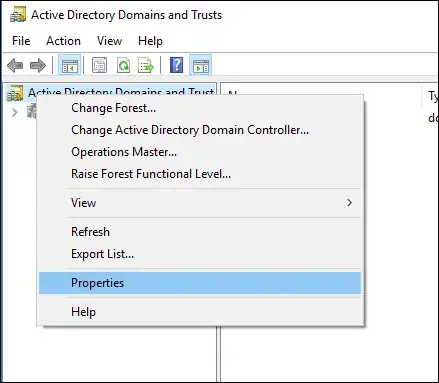With windows roaming profiles, most of the windows profile can roam to other computers in a domain, this includes the outlook profile.
We are moving away from roaming profiles in favor of UEV and work folders. UEV allows certain app data to roam including outlook credentials, but it does not roam the outlook profile.
I'm wondering if any know of a way or has an idea about how to use those credentials through powershell/automation to create the outlook profile.
I would also be okay with not roaming the profile but AT LEAST prompting the user with their correct email credentials. Currently they are prompted with their UPN (user principle name) from the domain which is different from their actual email address.
Thank you
Edit:
- Our domain is corpB.example.com
- The user upn is username@corpB.example.com
- The user's email should be username@example.com
- The exchange server is not part of our domain, but I think its part of corpA.example.com
There is a semi-centralized org structure. Where a primary IT department offers some centralized services like exchange. And we have our own domains (subdomains) that can use those services.