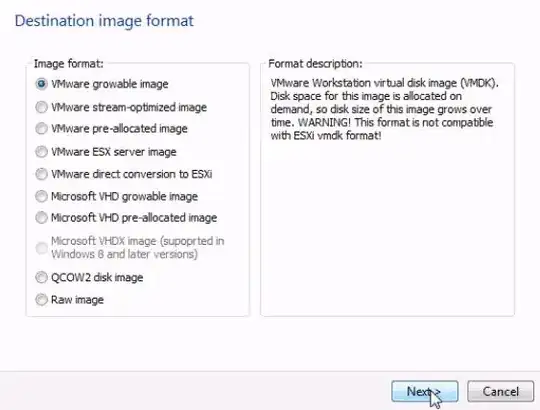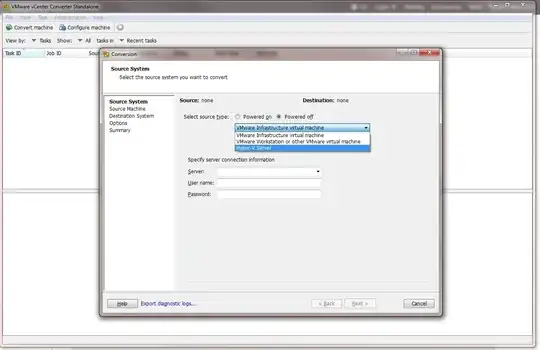Using Windows Server 2008 R2 and Hyper-V.
I'm migrating all our VMs from Hyper-V to VMWare, and in order to facilitate this I've been asked by our IT support to provide them with the VM in .ovf format.
So far I've shutdown and exported the VM from within Hyper-V, this successfully produces a .vhd file.
What do I need to do in order to provide a .ovf format?
I've downloaded StarWind V2V Converter which allows the converting of image files, but none of the output formats include .ovf. See image;
I've also tried VMware vCenter Converter Standalone but it doesn't offer me the option to upload my local .vhd file - see image.
It looks like the converter can only connect to a Hyper-V server, whereas I have Hyper-V installed on a Windows 200 R2 server :/
Any advice would be appreciated.