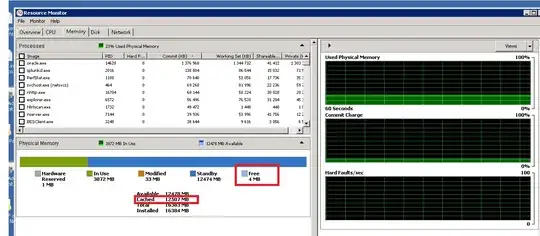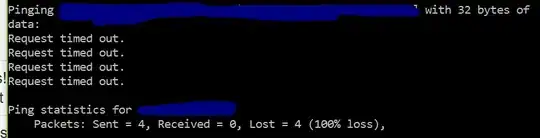On a Windows 2008R2 server, i have the following properties:
- Oracle 10G
- Lotus Notes/Domino 5
- Large number of PDF/DOC files that are accessed through network drives
Every now and then the server grinds to a halt and the only way to resolve it is by restarting the services (Lotus Notes especially)
The Server has 16GB of RAM and looking at the memory usage, i can see that in most periods, only between 4GB to 5GB memory is actively being used. The rest of the memory is cached. See PerfMon screenshot below:
Additionally, I used a tool called RamMap as recommended by this article https://support.microsoft.com/en-us/help/976618/you-experience-performance-issues-in-applications-and-services-when-th
Here are a couple of the RamMap screenshots - Sorted by "Standby" memory
Looking at the above, i can see that the amount of "standby" memory being used for "Mapped file" is concerning (11GB).
Questions:
1 - Am i correct that the memory that is being cached is files being cached for later used and not necessarily applications (The server processes millions of PDF files).
2 - What could be the possible reason that Windows is not releasing this cache? According to Google, this was a problem in earlier versions of Win2008 but should not be a problem with Win2008R2.
3 - Some of the files shown in the file summary tab can probably be resolved by modifiying the application. For example, the size of the lotus notes log file (item 2 in the file summary screenshot). I am not sure though if i fix the files shown in the list it will fix the problem. Will the freed up memory not be used by something else? e.g. the PDF files that are cached
4 - The majority of the files shown that are cached are files used by Lotus Notes. Is there a way i can limit Lotus notes to only use up a certain amount of memory? Is it Lotus Notes or Windows that decides to cache the files?
Edit
I did not mention how this is causing a problem so ill try and give an example. The main action the users perform is to attach large documents. These are attached via the web front end and are processed and subsequently saved to the file system.
When the system is performing at normal speeds, a document can be attached within minutes. As soon as the amount of "Free" (See perfMon screenshot) memory drops to <20MB it can take upto 20 minutes to attach one 10MB document. The only way to fix this is to restart the application. My guess here is that the system is not releasing the cache even when new requests are coming in that need to use the memory (e.g. for new files being attached)
In some cases, the amount of Free memory reduces to 0 and i see the following error:
22/03/2017 06:59:59 HTTP Web Server: Lotus Notes Exception - Insufficient memory. [/IES/iesMain.nsf/iesDoc?openForm&type=ref&template=US-510k]
“22/03/2017 16:09:19 HTTP Server: Error - Memory allocation error, out of system memory’
Edit 2
I also forgot to mention that the server is a VM not a dedicated server. I suspect this might also contribute to the performance.