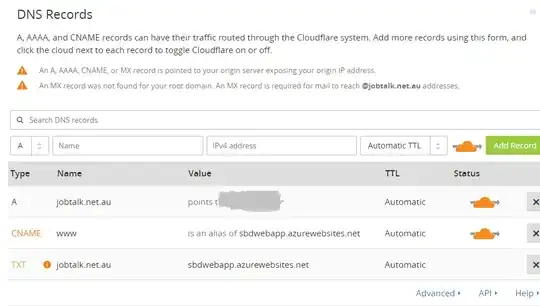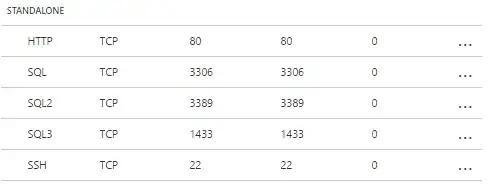I am trying to set up the urls https://www.mywebsite.net.au and https://mywebsite.net.au to work for my Azure App Service using with Cloudflare.
Where mywebsite represents my web site name.
Currently when I go to this url I get a 404 error.
In Azure, In Custom Domains, when I try to add a host name for www.jobtalk.net.au and click validate I get a Domain Ownership error "No CNAME records were found. Please add a CNAME record pointing to sbdwebapp.azurewebsites.net"
If I try adding a CNAME for www with the value sbdwebapp.azurewebsites.net
I get an error message:
n A, AAAA or CNAME record already exists with that host. (Code: 81053)
I am trying to follow https://docs.microsoft.com/en-us/azure/app-service-web/app-service-web-tutorial-custom-domain#cname