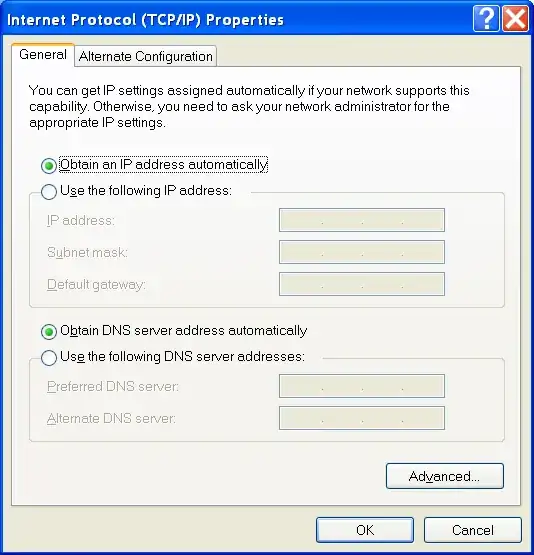My rootserver's power supply died the day before and the hoster had to replace it. Since then, the server does not boot correctly anymore. Because of the sudden powerloss, it starts right in some kind of maintenance mode.
The hoster is not able to further help me and sent me the screenshot.
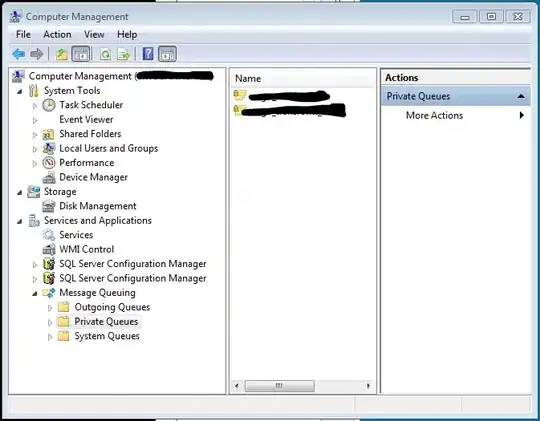 I can login to the server using a remote "recovery" image (I have no access to KVM, only the hoster does) which I think is some kind of rescue image that allows me to mount my original
I can login to the server using a remote "recovery" image (I have no access to KVM, only the hoster does) which I think is some kind of rescue image that allows me to mount my original sda (which I can do successfully).
How can I turn off the maintenance mode and boot into default mode using the rescue image? When I enter any systemctl command, it does not apply to my real system but apparently to the resuce image in RAM. I think I have to change a file on the mounted disc or something.
Please guide me out of this :-(
Update: