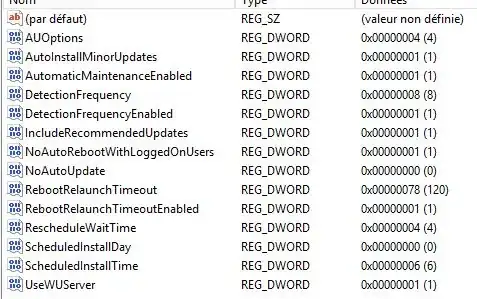Is there a way to stop server2008R2 / 2012r2 from rebooting after updates auto-installed? I need to manually reboot the servers
I have GPO setup to download and auto-install for updates. and no restart if there is any user logged on. but the thing is there is no user allowed to log into most of servers. so the servers restart itself after scheduled auto-install.
Also I have ADMX templates for Win2012R2 installed on 2008R2 DC, but the settings for auto install wont work.
In the Windows update GPO settings, there is no option just for "DON'T REBOOT AFTER UPDATE INSTALLED"
Any suggestion?