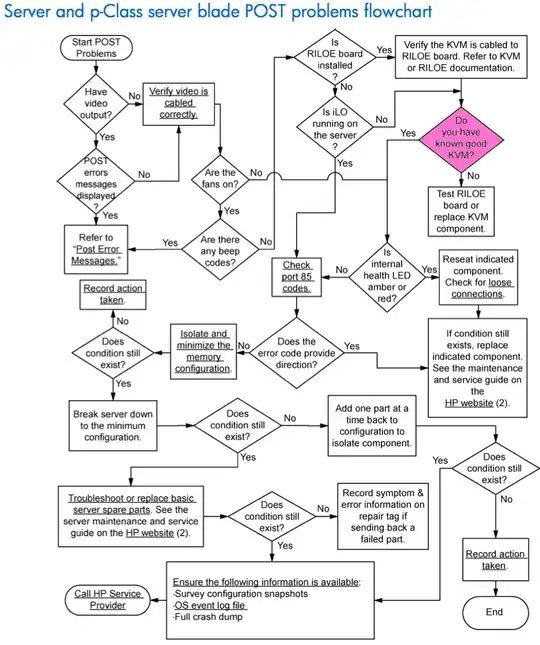One possibility is system is (rightly or wrongly) thinking it is overheating: continously increasing fan speed could mean it tries to reduce heat.
From the manual:
- At POST and in the OS, iLO 2 performs an orderly shutdown if a
cautionary temperature level is detected.
- If the server hardware
detects a critical temperature level before an orderly shutdown
occurs, the server performs an immediate shutdown.
- When the Thermal
Shutdown feature is disabled in RBSU, iLO 2 does not perform an
orderly shutdown when a cautionary temperature level is detected.
- Disabling this feature does not disable the server hardware from
performing an immediate shutdown when a critical temperature level is
detected.
Maybe need to change termal sensors or see if there is some source of overheating.
The clicking sound used to be associated with faulty hard drives, also sometime when they were too cold/too hot.
However, in order to understand what is wrong with system, your best bet is to get ILO logs, as suggested in comments.
Check, if you can access ILO despite black screen via its network port. If I remember correctly, ILO should be accessible even if system is powered off (but connected to electricity obviously).
You might have to enable System maintenance switch on motherboard (set S1 to ON), disabling ILO security, to do that.
HP iLO2 guide: http://h10032.www1.hp.com/ctg/Manual/c00553302.pdf
HP Proliant DL380 G6 guide: http://h20566.www2.hpe.com/hpsc/doc/public/display?docId=emr_na-c01705681&lang=en-us&cc=us