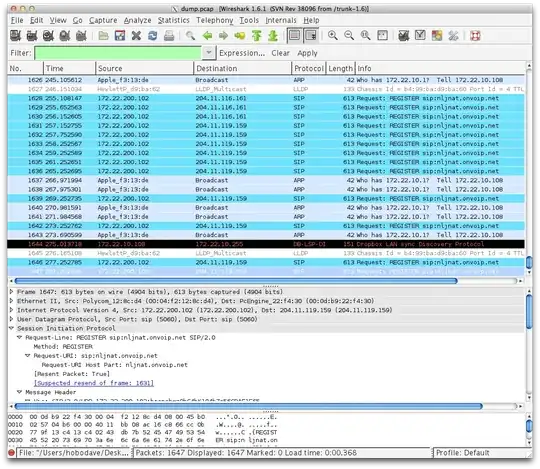I am trying to setup a simple Kerberos environment which consists of a Kerberos server (KDC), a client machine and a server machine running an OpenSSH daemon. The client is supposed to be authenticated through Kerberos when establishing an SSH connection to the server machine.
The name of the Kerberos user that I'm trying to authenticate is krbuser. This user exists on the service machine and has a uid of 1001.
The strange thing is that I need to enter the Kerberos user's password when logging in with SSH. Each time I login. Not only for my first connection. This seems strange because the whole point of Kerberos is to authenticate without a password.
I took a tcpdump during the authentication process and noticed that the client is doing AS-REQs to the KDC with cname root. This Kerberos username does not and I have no idea why the client is using this name. As expected, the KDC responds with a eRR-C-PRINCIPAL-UNKNOWN message, since there is no root user in the database.
To me it seems that the main issue is the fact that the client tries to authenticate as root instead of krbuser.
I'll post some information about my current configuration below. Please let me know if you need any additional information.
On the KDC:
/etc/krb5.conf
[logging]
default = FILE:/usr/local/krb5/var/log/krb5lib.log
kdc = FILE:/usr/local/krb5/var/log/krb5kdc.log
admin_server = FILE:/usr/local/krb5/var/log/kadmin.log
[libdefaults]
default_realm = metz.prac.os3.nl
rdns = false
# The following krb5.conf variables are only for MIT Kerberos.
krb4_config = /etc/krb.conf
krb4_realms = /etc/krb.realms
kdc_timesync = 1
ccache_type = 4
forwardable = true
proxiable = true
[realms]
metz.prac.os3.nl = {
kdc = krb-0.metz.prac.os3.nl
admin_server = krb-0.metz.prac.os3.nl
}
On the service machine:
/etc/ssh/sshd config (an extract)
# Kerberos options
KerberosAuthentication yes
# KerberosGetAFSToken no
# KerberosOrLocalPasswd no
# KerberosTicketCleanup yes
# GSSAPI options
GSSAPIAuthentication yes
# GSSAPICleanupCredentials yes
Captured log files during the SSH authentication:
debug1: rekey after 4294967296 blocks [preauth]
debug1: SSH2_MSG_NEWKEYS received [preauth]
debug1: KEX done [preauth]
debug1: userauth-request for user root service ssh-connection method none [preauth]
debug1: attempt 0 failures 0 [preauth]
debug1: PAM: initializing for "root"
debug1: PAM: setting PAM_RHOST to "218.65.30.30"
debug1: PAM: setting PAM_TTY to "ssh"
debug1: userauth-request for user root service ssh-connection method password [preauth]
debug1: attempt 1 failures 0 [preauth]
debug1: temporarily_use_uid: 0/0 (e=0/0)
debug1: restore_uid: 0/0
debug1: Kerberos password authentication failed: Client 'root@metz.prac.os3.nl' not found in Kerberos database
debug1: krb5_cleanup_proc called
debug1: inetd sockets after dupping: 5, 5
Connection from 145.100.110.115 port 51946 on 145.100.110.116 port 22
debug1: Client protocol version 2.0; client software version OpenSSH_7.2p2 Ubuntu-4ubuntu2.2
debug1: match: OpenSSH_7.2p2 Ubuntu-4ubuntu2.2 pat OpenSSH* compat 0x04000000
debug1: Enabling compatibility mode for protocol 2.0
debug1: Local version string SSH-2.0-OpenSSH_7.2p2 Ubuntu-4ubuntu2.2
debug1: permanently_set_uid: 106/65534 [preauth]
debug1: list_hostkey_types: ssh-rsa,rsa-sha2-512,rsa-sha2-256,ecdsa-sha2-nistp256,ssh-ed25519 [preauth]
debug1: SSH2_MSG_KEXINIT sent [preauth]
debug1: SSH2_MSG_KEXINIT received [preauth]
debug1: kex: algorithm: curve25519-sha256@libssh.org [preauth]
debug1: kex: host key algorithm: ecdsa-sha2-nistp256 [preauth]
debug1: kex: client->server cipher: chacha20-poly1305@openssh.com MAC: <implicit> compression: none [preauth]
debug1: kex: server->client cipher: chacha20-poly1305@openssh.com MAC: <implicit> compression: none [preauth]
debug1: expecting SSH2_MSG_KEX_ECDH_INIT [preauth]
debug1: rekey after 134217728 blocks [preauth]
debug1: SSH2_MSG_NEWKEYS sent [preauth]
debug1: expecting SSH2_MSG_NEWKEYS [preauth]
debug1: rekey after 134217728 blocks [preauth]
debug1: SSH2_MSG_NEWKEYS received [preauth]
debug1: KEX done [preauth]
debug1: userauth-request for user krbuser service ssh-connection method none [preauth]
debug1: attempt 0 failures 0 [preauth]
debug1: PAM: initializing for "krbuser"
debug1: PAM: setting PAM_RHOST to "145.100.110.115"
debug1: PAM: setting PAM_TTY to "ssh"
debug1: userauth-request for user krbuser service ssh-connection method gssapi-with-mic [preauth]
debug1: attempt 1 failures 0 [preauth]
debug1: PAM: password authentication failed for root: Authentication failure
Failed password for root from 218.65.30.30 port 18460 ssh2
debug1: userauth-request for user root service ssh-connection method password [preauth]
debug1: attempt 2 failures 1 [preauth]
debug1: temporarily_use_uid: 0/0 (e=0/0)
debug1: restore_uid: 0/0
debug1: Kerberos password authentication failed: Client 'root@metz.prac.os3.nl' not found in Kerberos database
debug1: krb5_cleanup_proc called
debug1: PAM: password authentication failed for root: Authentication failure
Failed password for root from 218.65.30.30 port 18460 ssh2
debug1: userauth-request for user root service ssh-connection method password [preauth]
debug1: attempt 3 failures 2 [preauth]
debug1: temporarily_use_uid: 0/0 (e=0/0)
debug1: restore_uid: 0/0
debug1: Kerberos password authentication failed: Client 'root@metz.prac.os3.nl' not found in Kerberos database
debug1: krb5_cleanup_proc called
debug1: PAM: password authentication failed for root: Authentication failure
Failed password for root from 218.65.30.30 port 18460 ssh2
debug1: userauth-request for user krbuser service ssh-connection method password [preauth]
debug1: attempt 2 failures 0 [preauth]
debug1: temporarily_use_uid: 1001/1001 (e=0/0)
debug1: restore_uid: 0/0
debug1: temporarily_use_uid: 1001/1001 (e=0/0)
debug1: restore_uid: 0/0
debug1: do_pam_account: called
Accepted password for krbuser from 145.100.110.115 port 51946 ssh2
debug1: monitor_child_preauth: krbuser has been authenticated by privileged process
debug1: monitor_read_log: child log fd closed
debug1: temporarily_use_uid: 1001/1001 (e=0/0)
debug1: ssh_gssapi_storecreds: Not a GSSAPI mechanism
debug1: restore_uid: 0/0
debug1: PAM: establishing credentials
User child is on pid 20617
debug1: SELinux support disabled
debug1: PAM: establishing credentials
debug1: permanently_set_uid: 1001/1001
debug1: rekey after 134217728 blocks
debug1: rekey after 134217728 blocks
debug1: ssh_packet_set_postauth: called
debug1: Entering interactive session for SSH2.
debug1: server_init_dispatch_20
debug1: server_input_channel_open: ctype session rchan 0 win 1048576 max 16384
debug1: input_session_request
debug1: channel 0: new [server-session]
debug1: session_new: session 0
debug1: session_open: channel 0
debug1: session_open: session 0: link with channel 0
debug1: server_input_channel_open: confirm session
debug1: server_input_global_request: rtype no-more-sessions@openssh.com want_reply 0
debug1: server_input_channel_req: channel 0 request pty-req reply 1
debug1: session_by_channel: session 0 channel 0
debug1: session_input_channel_req: session 0 req pty-req
debug1: Allocating pty.
debug1: session_new: session 0
debug1: SELinux support disabled
debug1: session_pty_req: session 0 alloc /dev/pts/2
debug1: server_input_channel_req: channel 0 request env reply 0
debug1: session_by_channel: session 0 channel 0
debug1: session_input_channel_req: session 0 req env
debug1: server_input_channel_req: channel 0 request env reply 0
debug1: session_by_channel: session 0 channel 0
debug1: session_input_channel_req: session 0 req env
debug1: server_input_channel_req: channel 0 request env reply 0
debug1: session_by_channel: session 0 channel 0
debug1: session_input_channel_req: session 0 req env
debug1: server_input_channel_req: channel 0 request env reply 0
debug1: session_by_channel: session 0 channel 0
debug1: session_input_channel_req: session 0 req env
debug1: server_input_channel_req: channel 0 request env reply 0
debug1: session_by_channel: session 0 channel 0
debug1: session_input_channel_req: session 0 req env
debug1: server_input_channel_req: channel 0 request env reply 0
debug1: session_by_channel: session 0 channel 0
debug1: session_input_channel_req: session 0 req env
debug1: server_input_channel_req: channel 0 request env reply 0
debug1: session_by_channel: session 0 channel 0
debug1: session_input_channel_req: session 0 req env
debug1: server_input_channel_req: channel 0 request env reply 0
debug1: session_by_channel: session 0 channel 0
debug1: session_input_channel_req: session 0 req env
debug1: server_input_channel_req: channel 0 request env reply 0
debug1: session_by_channel: session 0 channel 0
debug1: session_input_channel_req: session 0 req env
debug1: server_input_channel_req: channel 0 request env reply 0
debug1: session_by_channel: session 0 channel 0
debug1: session_input_channel_req: session 0 req env
debug1: server_input_channel_req: channel 0 request shell reply 1
debug1: session_by_channel: session 0 channel 0
debug1: session_input_channel_req: session 0 req shell
Starting session: shell on pts/2 for krbuser from 145.100.110.115 port 51946 id 0
debug1: Setting controlling tty using TIOCSCTTY.
debug1: userauth-request for user root service ssh-connection method password [preauth]
debug1: attempt 4 failures 3 [preauth]
debug1: temporarily_use_uid: 0/0 (e=0/0)
debug1: restore_uid: 0/0
debug1: Kerberos password authentication failed: Client 'root@metz.prac.os3.nl' not found in Kerberos database
debug1: krb5_cleanup_proc called
debug1: PAM: password authentication failed for root: Authentication failure
Failed password for root from 218.65.30.30 port 18460 ssh2
debug1: userauth-request for user root service ssh-connection method password [preauth]
debug1: attempt 5 failures 4 [preauth]
debug1: temporarily_use_uid: 0/0 (e=0/0)
debug1: restore_uid: 0/0
debug1: Kerberos password authentication failed: Client 'root@metz.prac.os3.nl' not found in Kerberos database
debug1: krb5_cleanup_proc called
debug1: PAM: password authentication failed for root: Authentication failure
Failed password for root from 218.65.30.30 port 18460 ssh2
debug1: userauth-request for user root service ssh-connection method password [preauth]
debug1: attempt 6 failures 5 [preauth]
debug1: temporarily_use_uid: 0/0 (e=0/0)
debug1: restore_uid: 0/0
debug1: Kerberos password authentication failed: Client 'root@metz.prac.os3.nl' not found in Kerberos database
debug1: krb5_cleanup_proc called
debug1: PAM: password authentication failed for root: Authentication failure
Failed password for root from 218.65.30.30 port 18460 ssh2
maximum authentication attempts exceeded for root from 218.65.30.30 port 18460 ssh2 [preauth]
Disconnecting: Too many authentication failures [preauth]
debug1: do_cleanup [preauth]
debug1: monitor_read_log: child log fd closed
debug1: do_cleanup
debug1: PAM: cleanup
debug1: Killing privsep child 20604
debug1: audit_event: unhandled event 12
debug1: inetd sockets after dupping: 5, 5
Connection from 218.65.30.30 port 58146 on 145.100.110.116 port 22
debug1: Client protocol version 2.0; client software version nsssh2_4.0.0032 NetSarang Computer, Inc.
debug1: no match: nsssh2_4.0.0032 NetSarang Computer, Inc.
debug1: Enabling compatibility mode for protocol 2.0
debug1: Local version string SSH-2.0-OpenSSH_7.2p2 Ubuntu-4ubuntu2.2
debug1: permanently_set_uid: 106/65534 [preauth]
debug1: list_hostkey_types: ssh-rsa,rsa-sha2-512,rsa-sha2-256,ecdsa-sha2-nistp256,ssh-ed25519 [preauth]
debug1: SSH2_MSG_KEXINIT sent [preauth]
debug1: SSH2_MSG_KEXINIT received [preauth]
debug1: kex: algorithm: diffie-hellman-group14-sha1 [preauth]
debug1: kex: host key algorithm: ssh-rsa [preauth]
debug1: kex: client->server cipher: aes128-ctr MAC: hmac-sha1 compression: none [preauth]
debug1: kex: server->client cipher: aes128-ctr MAC: hmac-sha1 compression: none [preauth]
debug1: expecting SSH2_MSG_KEXDH_INIT [preauth]
On the client machine:
kinit and klist before authentication:
$ kinit -p krbuser
$ klist
Ticket cache: FILE:/tmp/krb5cc_1000
Default principal: krbuser@metz.prac.os3.nl
Valid starting Expires Service principal
06/15/17 00:24:05 06/15/17 10:24:05 krbtgt/metz.prac.os3.nl@metz.prac.os3.nl
renew until 06/16/17 00:23:56
/etc/ssh/ssh config (an extract):
GSSAPIAuthentication yes
GSSAPIDelegateCredentials yes
# GSSAPIKeyExchange no
# GSSAPITrustDNS no
And finally the SSH authentication:
$ ssh krbuser@service-0.metz.prac.os3.nl -vvv
...
debug1: Reading configuration data /etc/ssh/ssh_config
debug1: /etc/ssh/ssh_config line 19: Applying options for *
debug2: resolving "service-0.metz.prac.os3.nl" port 22
debug2: ssh_connect_direct: needpriv 0
debug1: Connecting to service-0.metz.prac.os3.nl [145.***.***.***] port 22.
debug1: Connection established.
debug1: key_load_public: No such file or directory
debug1: identity file /home/client/.ssh/id_rsa type -1
debug1: key_load_public: No such file or directory
debug1: identity file /home/client/.ssh/id_rsa-cert type -1
debug1: key_load_public: No such file or directory
debug1: identity file /home/client/.ssh/id_dsa type -1
debug1: key_load_public: No such file or directory
debug1: identity file /home/client/.ssh/id_dsa-cert type -1
debug1: key_load_public: No such file or directory
debug1: identity file /home/client/.ssh/id_ecdsa type -1
debug1: key_load_public: No such file or directory
debug1: identity file /home/client/.ssh/id_ecdsa-cert type -1
debug1: key_load_public: No such file or directory
debug1: identity file /home/client/.ssh/id_ed25519 type -1
debug1: key_load_public: No such file or directory
debug1: identity file /home/client/.ssh/id_ed25519-cert type -1
debug1: Enabling compatibility mode for protocol 2.0
debug1: Local version string SSH-2.0-OpenSSH_7.2p2 Ubuntu-4ubuntu2.2
debug1: Remote protocol version 2.0, remote software version OpenSSH_7.2p2 Ubuntu-4ubuntu2.2
...
debug1: Found key in /home/client/.ssh/known_hosts:3
debug3: send packet: type 21
debug2: set_newkeys: mode 1
debug1: rekey after 134217728 blocks
debug1: SSH2_MSG_NEWKEYS sent
debug1: expecting SSH2_MSG_NEWKEYS
debug3: receive packet: type 21
debug2: set_newkeys: mode 0
debug1: rekey after 134217728 blocks
debug1: SSH2_MSG_NEWKEYS received
debug2: key: /home/client/.ssh/id_rsa ((nil))
debug2: key: /home/client/.ssh/id_dsa ((nil))
debug2: key: /home/client/.ssh/id_ecdsa ((nil))
debug2: key: /home/client/.ssh/id_ed25519 ((nil))
debug3: send packet: type 5
debug3: receive packet: type 7
debug1: SSH2_MSG_EXT_INFO received
debug1: kex_input_ext_info: server-sig-algs=<rsa-sha2-256,rsa-sha2-512>
debug3: receive packet: type 6
debug2: service_accept: ssh-userauth
debug1: SSH2_MSG_SERVICE_ACCEPT received
debug3: send packet: type 50
debug3: receive packet: type 51
debug1: Authentications that can continue: publickey,gssapi-keyex,gssapi-with-mic,password
debug3: start over, passed a different list publickey,gssapi-keyex,gssapi-with-mic,password
debug3: preferred gssapi-keyex,gssapi-with-mic,publickey,keyboard-interactive,password
debug3: authmethod_lookup gssapi-keyex
debug3: remaining preferred: gssapi-with-mic,publickey,keyboard-interactive,password
debug3: authmethod_is_enabled gssapi-keyex
debug1: Next authentication method: gssapi-keyex
debug1: No valid Key exchange context
debug2: we did not send a packet, disable method
debug3: authmethod_lookup gssapi-with-mic
debug3: remaining preferred: publickey,keyboard-interactive,password
debug3: authmethod_is_enabled gssapi-with-mic
debug1: Next authentication method: gssapi-with-mic
debug3: send packet: type 50
debug2: we sent a gssapi-with-mic packet, wait for reply
debug3: receive packet: type 51
debug1: Authentications that can continue: publickey,gssapi-keyex,gssapi-with-mic,password
debug3: send packet: type 50
debug2: we sent a gssapi-with-mic packet, wait for reply
debug3: receive packet: type 51
debug1: Authentications that can continue: publickey,gssapi-keyex,gssapi-with-mic,password
debug3: send packet: type 50
debug2: we sent a gssapi-with-mic packet, wait for reply
debug3: receive packet: type 51
debug1: Authentications that can continue: publickey,gssapi-keyex,gssapi-with-mic,password
debug3: send packet: type 50
debug2: we sent a gssapi-with-mic packet, wait for reply
debug3: receive packet: type 51
debug1: Authentications that can continue: publickey,gssapi-keyex,gssapi-with-mic,password
debug2: we did not send a packet, disable method
debug3: authmethod_lookup publickey
debug3: remaining preferred: keyboard-interactive,password
debug3: authmethod_is_enabled publickey
debug1: Next authentication method: publickey
...
debug1: Next authentication method: password
krbuser@service-0.metz.prac.os3.nl's password: <entering PW of Kerberos user> !!!
debug3: send packet: type 50
debug2: we sent a password packet, wait for reply
debug3: receive packet: type 52
debug1: Authentication succeeded (password).
Authenticated to service-0.metz.prac.os3.nl ([145.***.***.***]:22).
debug1: channel 0: new [client-session]
debug3: ssh_session2_open: channel_new: 0
debug2: channel 0: send open
debug3: send packet: type 90
debug1: Requesting no-more-sessions@openssh.com
debug3: send packet: type 80
debug1: Entering interactive session.
debug1: pledge: network
debug3: receive packet: type 80
debug1: client_input_global_request: rtype hostkeys-00@openssh.com want_reply 0
debug3: receive packet: type 91
debug2: callback start
debug2: fd 3 setting TCP_NODELAY
debug3: ssh_packet_set_tos: set IP_TOS 0x10
debug2: client_session2_setup: id 0
debug2: channel 0: request pty-req confirm 1
debug3: send packet: type 98
...
debug3: Ignored env _
debug2: channel 0: request shell confirm 1
debug3: send packet: type 98
debug2: callback done
debug2: channel 0: open confirm rwindow 0 rmax 32768
debug3: receive packet: type 99
debug2: channel_input_status_confirm: type 99 id 0
debug2: PTY allocation request accepted on channel 0
debug2: channel 0: rcvd adjust 2097152
debug3: receive packet: type 99
debug2: channel_input_status_confirm: type 99 id 0
debug2: shell request accepted on channel 0
Last login: Thu Jun 15 00:28:57 2017
Connection established
Now klist shows the following tickets:
$ klist
Ticket cache: FILE:/tmp/krb5cc_1000
Default principal: krbuser@metz.prac.os3.nl
Valid starting Expires Service principal
06/15/17 00:24:05 06/15/17 10:24:05 krbtgt/metz.prac.os3.nl@metz.prac.os3.nl
renew until 06/16/17 00:23:56
06/15/17 00:27:37 06/15/17 10:24:05 host/service-0.metz.prac.os3.nl@
renew until 06/16/17 00:23:56
06/15/17 00:27:37 06/15/17 10:24:05 host/service-0.metz.prac.os3.nl@metz.prac.os3.nl
renew until 06/16/17 00:23:56
So, to sum up: The Kerberos user on the client can establish an SSH session to the server by entering its Kerberos (!) password. Not its UNIX password. The tcpdump showed that the client authenticates as root which is not a Kerberos user and I have no idea why it is using this username instead of krbuser. Which is the one I used with the kinit command.
Can anyone tell me why this authentication is not working correctly? Please let me know if you need additional information. I tried to keep it short.