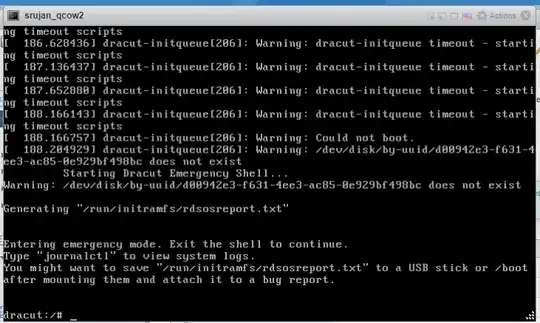I installed centos7 on Ubuntu 16.04 KVM with qcow2 disk format.
To deploy my centos maschine I need it in vhdx disk format to support Microsoft's Hyper-V. I used qemu-image to convert it from qcow2 file format to vhdx.
qemu-img convert -O vhdx centos.qcow2 centos.vhdx
When I create in Microsoft's Hyper-V a new generation 1 vm with the centos.vhdx disk file I get an error like
dracut-initqueue[220]: Warning dracut-initqueue timeout - starting timeout scripts
See my bootscren: 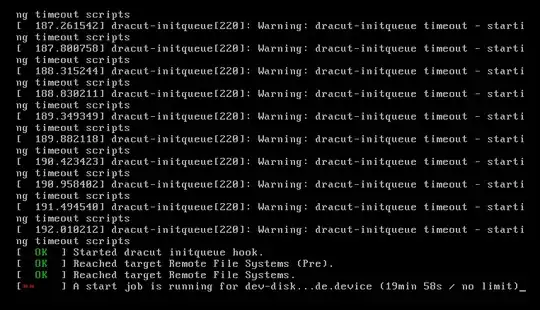
How I can fix this issue?