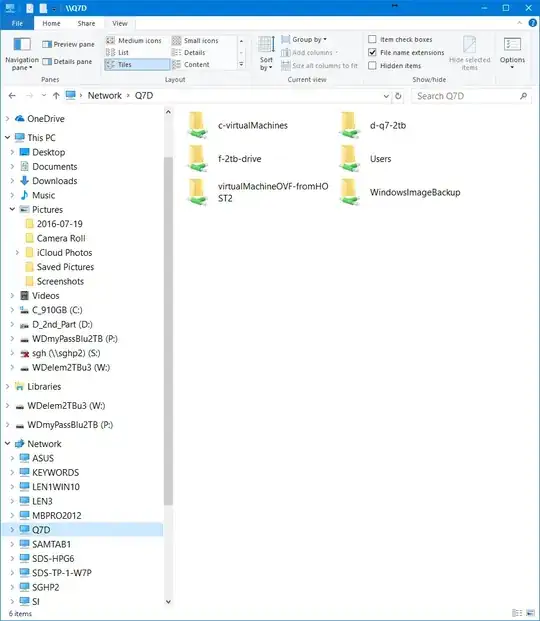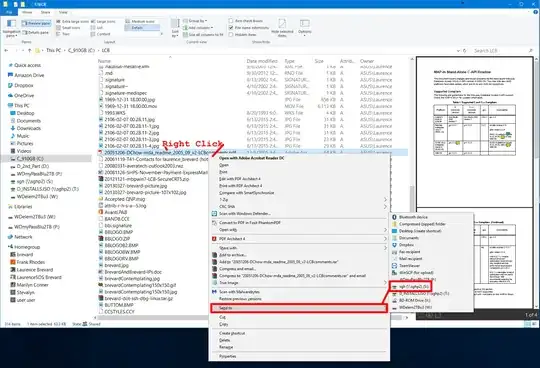I googled it and all I got was how to transfer files from one domain to another domain.
Say I have two PCs, one running windows server 2008 and the other running Windows 7, they're connected via a LAN, and they're part of the same domain.
How do you send a file from one PC to the other?
Why the heck isn't there some simple function where you right click a file and select send?