My Amazon Lightsail instance was working fine until 1 hour before. I opened some ports in the network config in the browser dashboard and since then I cannot connect to the server. All the hosted websites are down and simply the instance is not working. I rebooted the server, but no luck. I am in a terrible situation right now. I don't know whether the instance has crashed altogether. Seems there's nothing that I could do at this point. Is this common? There's no way to contact the amazon support on this.
Update: After Tim's comment the firewall setting:
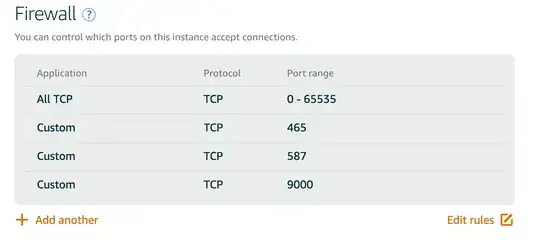
This didn't work until 465, 587 and 9000 were removed. After that, everything was ok. The 3 ports mentioned above being the only three ports that were open earlier, ssh port, 22, was missing from the list. Therefore, I wasn't able to establish a connection.