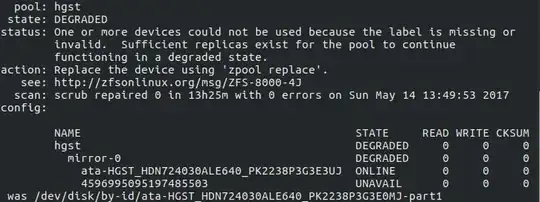Data is intact in the first drive, second drive is "UNAVAIL". Reason for overwrite is my lack of concentration while applying dd command ...
Command
sudo zpool replace -f hgst 4596995095197485503 /dev/sdd
Gives
invalid vdev specification
the following errors must be manually repaired:
/dev/sdd1 is part of active pool 'hgst'
I took the disk offline and removed partitions with Gparted. After reboot they reappeared, and zpool replace -command did not work.
Command
dd if=/dev/zero of=/dev/sdd bs=1M count=2 seek=2048
and
dd if=/dev/zero of=/dev/sdd bs=512 seek=$(( $(blockdev --getsz /dev/sdd) - 1 )) count=1
did not help either.
Command sudo zpool labelclear /dev/sdd
and then zpool replace -command gave
cannot replace 4596995095197485503 with /dev/sdd: /dev/sdd is busy
Busy also with command
sudo zpool replace -f hgst 4596995095197485503 /dev/disk/by-id/ata-HGST_HDN724030ALE640_PK2238P3G3E0MJ