Lets say I have three networks in my topology : Internal network, DMZ, Internet. And my DMZ Area contains a lot of servers, but lets say in this example that it contains only a DNS Server and a Web Server.
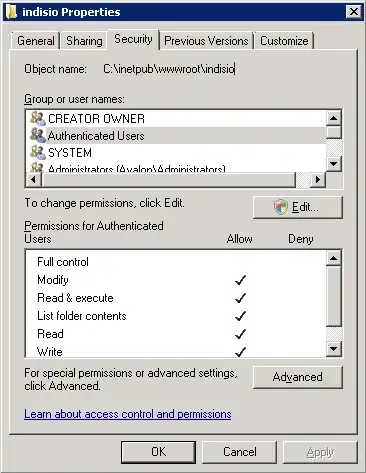
So, should I use public IP addresses or private addresses for the servers that are on the DMZ network ?
If the answer is Public IP Addresses : Isn't it a little bit unpractical ? (because I guess that this way, each server on the DMZ should have a public IP)
If the answer is Private IP Addresses : how could it work knowing that the DNS Server will answer with private addresses for the persons that request the IP of the Web server.
I don't know if my question is clear, if it isn't, tell me in the comments and I will try to make it better.
Edit : Forgive if I am saying some non sense, it is the first time that I configure a DMZ, and I'm confused.