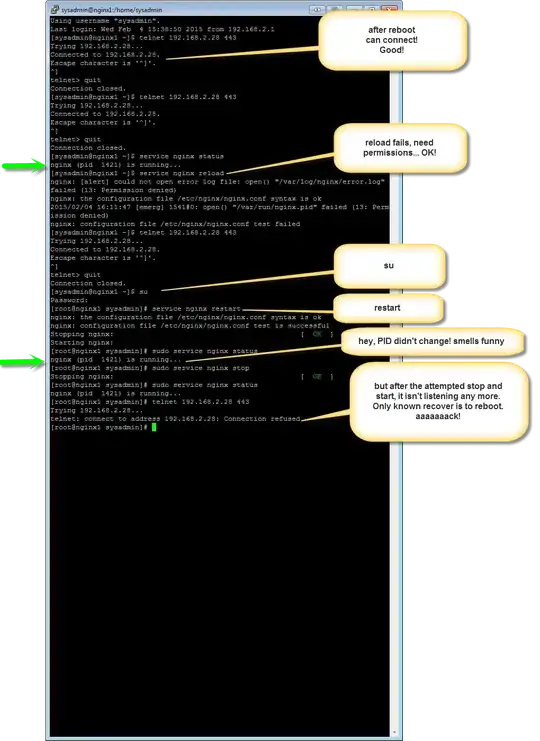In Windows Server 2012 R2, when going into the following configuration and clicking the "Run Now" button for any actions, I get an informational message dialog that says "The selected cycle will run and might take several minutes to finish." with a dialog title of "Software Updates Scan Cycle". Even though it says to wait, the server does nothing for hours. How can I run these so something happens? All I want to do is check for Windows Updates because the machine says it hasn't been updated in two years.
Control Panel > Configuration Manager > Actions (tabbed panel) > Actions (section)
EDIT:
Here's what they do. But it doesn't help with the issue.