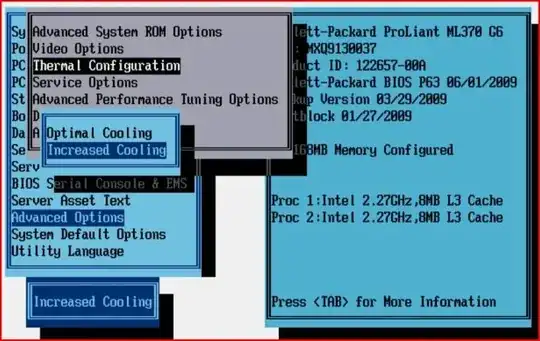I'm running ESXi on a HP DL380p Gen 8. The server has integrated P420i controller, which is known for running hot. I know the server has this "sea of sensors" and it manages the fan speeds according to them. But seeing as my P420i is running at 85°C and the fans on the side of the controller are spinning only at 20%, I'd like to increase their speed manually. Is there any way to influence the server's fan curve from ILO or shell tools available on HP build of ESXi?
Asked
Active
Viewed 3.2k times
1 Answers
6
I don't think there's a need to do this.
The server knows itself better than you do and can make intelligent decisions about its thermal and cooling needs. HP equipment has extensive self-diagnosis tools.
Assuming your hardware and firmware is up-to-date, what's prompting you to do this?
- How are you viewing the Smart Array P420i temperature? That's an uncommon temperature and would be indicative of a serious problem. Nothing in your system should be at 85°C.
- Do you have any indication of an error? This can be viewed in the ILO, IML Log or POST messages.
- Are there any internal health or system status LEDs that are NOT green?
- Have any fans failed?
- Do you have any PCIe cards installed in the system?
- Is there a specific problem that needs action?
Bottom line, your RAID controller should not be at that temperature. Increasing fan speed would only mask or be a shim for a deeper problem.
It's possible to increase fan speed in the BIOS, but depending on your answers to the above, you may be looking at a different problem.
ewwhite
- 194,921
- 91
- 434
- 799
-
Thanks so much for such a comprehensive answer! I completely forgot about the Thermal Configuration in BIOS. If I set it to Increased Cooling, the fans go to around 40% and the temperatures drop 20 degrees. – Brane Apr 29 '17 at 17:41
-
To answer your other questions: the server is in a SMB with no space for a proper server room, so it's running in a custom built closet, which has some air intake vents in the front and 2 layers of exhaust fans spaced vertically in the back. Additionally, noise is a factor here. So I'm pretty sure the closet is the main reason for high temperatures. I'm viewing the temperatures and fan speeds through iLO - there are no indications of any errors, all the LEDs are green, no fans have failed or acted weirdly in any way and there are no PCIe cards installed. – Brane Apr 29 '17 at 17:51
-
Continued: I'm just worried about the high temperature on sensor "25-HD Controller", which seems to be placed right around somewhere where the P420i is on the board. But even with the less temperature efficient Optimal Cooling selected in BIOS, the fans do speed up or slow down, to maintain 85 degrees on that sensor (the "Caution threshold" in iLO is 100 degrees for that sensor). So I'm just considering my options - raising the speed of fans (thanks!) at the risk of annoying employees, or installing a larger custom cooling block on P420i. Surely 85 degrees Celsius can't be normal? – Brane Apr 29 '17 at 17:59
-
1A Gen8 DL380p is pretty quiet on its own. Enough that I can run on in a normal office environment without noise issue. You may be better served running the server in the office space with normal ambient air conditions versus the closet you've described. – ewwhite Apr 29 '17 at 18:49
-
Apparently, it is possible to [manually control ProLiant Gen8/Gen9 fan speed with this hack](https://www.reddit.com/r/homelab/comments/di3vrk/silence_of_the_fans_controlling_hp_server_fans/). – ewwhite May 17 '20 at 19:27
-
"The server knows itself better than you do and can make intelligent decisions about its thermal and cooling needs..." especially the one with bugs :) or a burnt-out thermistor – ceph3us Mar 09 '22 at 03:14