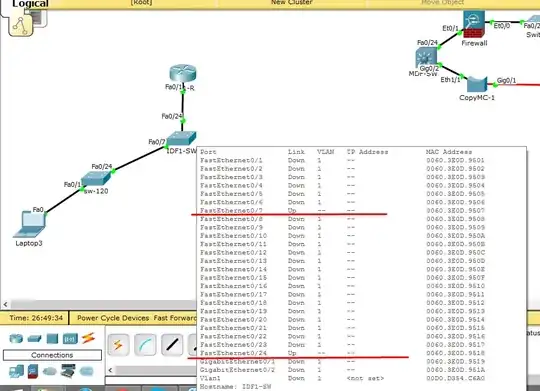I have done the following:
- Installed the Centralized Certificate Store feature
- Created a network share and set the passwords
- Created
example.com.pfxandwww.example.com.pfxfiles in the share - Verifed that my certificates are listed in IIS under
Centralized Certificates - Selected
Require Server Naem IndicationandUse Centralized Certificate storefor my domain and created a site binding for the correct IP address and hostnameexample.com - Stopped all websites except the one I'm working on.
My browser does not pick up the certificate!
It picks up the machine certificate.