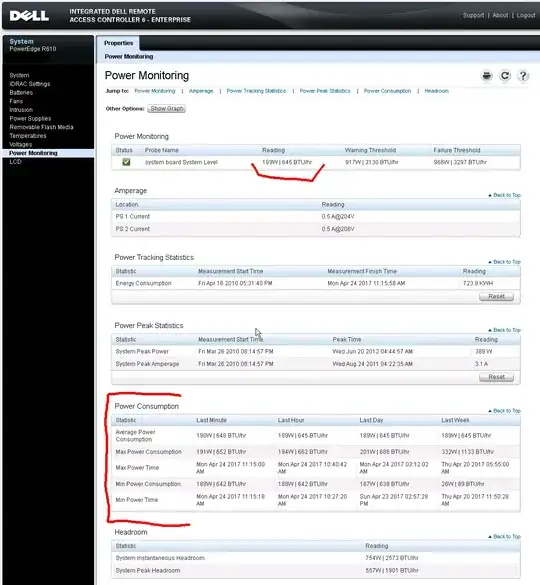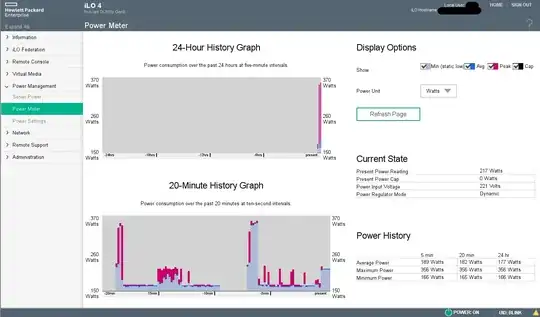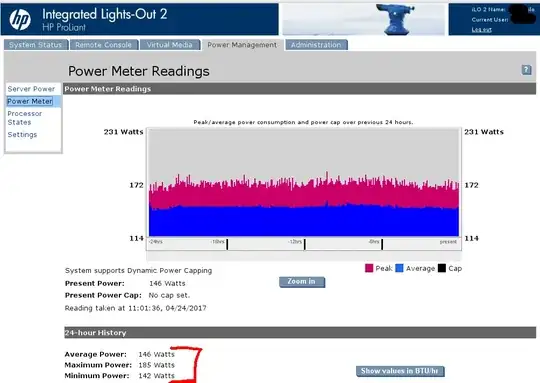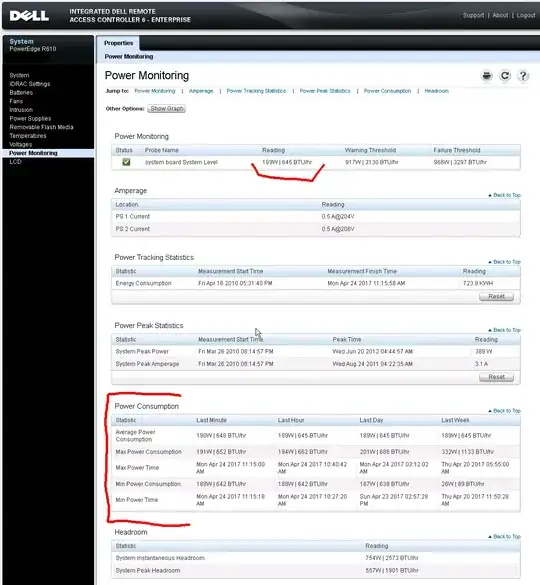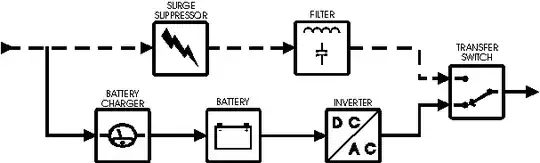Your UPS provides power when the utility mains drops, and protects from transient under and over voltage/current conditions.
Given you can plug a desktop or a server or a UPS into the same supply socket, the power is all the same, and what comes out of the UPS is the same.
However the UPS wattage and the PSU ratings are a maximum
You need to know how much power your server draws on each PSU. You can find this information with a Watt Meter ("kill-a-watt" is one brand) or an AC clamp meter, or in your case a good estimate comes from the iLO.
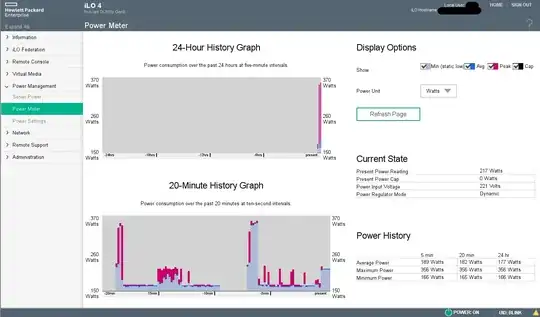
The figures on the right side will show you a number in watts, and if its over 240W then your UPS will probably shut down with "OVERLOAD" if the mains goes out, or if the UPS needs to buck or boost.
Mine shows
* Peak of 356 Watts which appear to be correlated with booting.
* Minimum of 166 Watts
* Current value of 217 Watts
I would not run this server off a UPS rated at 240 Watts but your numbers may vary.
If your maximum draw is smaller than 240W you might get 10-30 seconds power out of the UPS. Not really enough time for a safe shutdown assuming you're standing right there.
The backUPS may or may not have a serial or USB port for monitoring, so without that and the powerchute or NUT or apcupsd software, then the server will be going down hard anyway.
Finally you might be buying yourself additional problems. If the power goes out, your UPS will do something, and run itself flat very quickly. Many UPSs will not power on when mains returns, because its better to stay off than to start up with a flat battery and be vulnerable until the charge rises. So a small power blip means you have to go into work to turn the UPS on afterwards.
tl;dr In short, that UPS is probably too small, but do check first.
Your best answer is to get the server into the DC as quick as you can, and then use the iLO to do the setup and installation.
Here's a similar power meter from an older iLO2 equipped server (a HP dl380 G6) This sort of info should be found in any brand-name server that has an OOB interface (out of bandwith management, like cisco's CIMC, IBM's RSA.
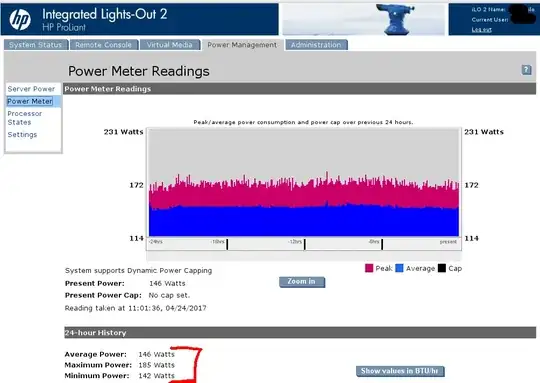
And the same info from the DRAC6 on a Dell r610.