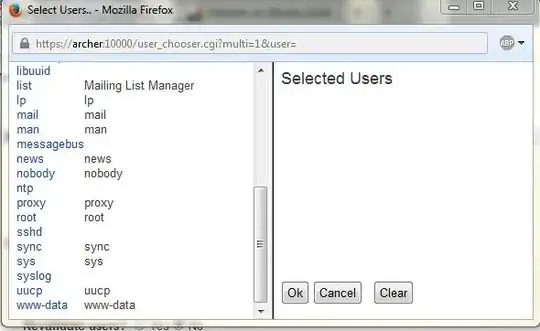I have a GKE cluster which, for the sake of simplicity runs just Prometheus, monitoring each member node. Recently I recently upgraded the API server to 1.6 (which introduces RBAC), and had no issues. I then added a new node, running version 1.6 kubelet. Prometheus could not access the metrics API of this new node.
So, I added a ClusterRole, ClusterRoleBinding and a ServiceAccount to my namespace, and configured the deployment to use the new ServiceAccount. I then deleted the pod for good measure:
apiVersion: v1
kind: ServiceAccount
metadata:
name: prometheus
---
apiVersion: rbac.authorization.k8s.io/v1beta1
kind: ClusterRole
metadata:
name: prometheus
rules:
- apiGroups: [""]
resources:
- nodes
- services
- endpoints
- pods
verbs: ["get", "list", "watch"]
- apiGroups: [""]
resources:
- configmaps
verbs: ["get"]
- nonResourceURLs: ["/metrics"]
verbs: ["get"]
---
apiVersion: rbac.authorization.k8s.io/v1beta1
kind: ClusterRoleBinding
metadata:
name: prometheus
roleRef:
apiGroup: rbac.authorization.k8s.io
kind: ClusterRole
name: prometheus
subjects:
- kind: ServiceAccount
name: prometheus
namespace: default
---
apiVersion: v1
kind: ServiceAccount
metadata:
name: prometheus
namespace: default
secrets:
- name: prometheus-token-xxxxx
---
apiVersion: extensions/v1beta1
kind: Deployment
metadata:
labels:
app: prometheus-prometheus
component: server
release: prometheus
name: prometheus-server
namespace: default
spec:
replicas: 1
selector:
matchLabels:
app: prometheus-prometheus
component: server
release: prometheus
strategy:
rollingUpdate:
maxSurge: 1
maxUnavailable: 1
type: RollingUpdate
template:
metadata:
labels:
app: prometheus-prometheus
component: server
release: prometheus
spec:
dnsPolicy: ClusterFirst
restartPolicy: Always
schedulerName: default-scheduler
serviceAccount: prometheus
serviceAccountName: prometheus
...
But the situation remains unchanged.
The metrics endpoint returns HTTP/1.1 401 Unauthorized, and when I modify the Deployment to include another container with bash + curl installed and make the request manually, I get:
# curl -vsSk -H "Authorization: Bearer $(</var/run/secrets/kubernetes.io/serviceaccount/token)" https://$NODE_IP:10250/metrics
* Trying $NODE_IP...
* Connected to $NODE_IP ($NODE_IP) port 10250 (#0)
* found XXX certificates in /etc/ssl/certs/ca-certificates.crt
* found XXX certificates in /etc/ssl/certs
* ALPN, offering http/1.1
* SSL connection using TLS1.2 / ECDHE_RSA_AES_128_GCM_SHA256
* server certificate verification SKIPPED
* server certificate status verification SKIPPED
* common name: node-running-kubelet-1-6@000000000 (does not match '$NODE_IP')
* server certificate expiration date OK
* server certificate activation date OK
* certificate public key: RSA
* certificate version: #3
* subject: CN=node-running-kubelet-1-6@000000000
* start date: Fri, 07 Apr 2017 22:00:00 GMT
* expire date: Sat, 07 Apr 2018 22:00:00 GMT
* issuer: CN=node-running-kubelet-1-6@000000000
* compression: NULL
* ALPN, server accepted to use http/1.1
> GET /metrics HTTP/1.1
> Host: $NODE_IP:10250
> User-Agent: curl/7.47.0
> Accept: */*
> Authorization: Bearer **censored**
>
< HTTP/1.1 401 Unauthorized
< Date: Mon, 10 Apr 2017 20:04:20 GMT
< Content-Length: 12
< Content-Type: text/plain; charset=utf-8
<
* Connection #0 to host $NODE_IP left intact
- Why doesn't that token allow me to access that resource?
- How does one check the access granted to a ServiceAccount?