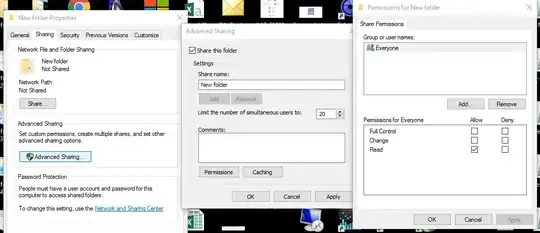I had a replication enable a folder which was replicating data to a server 2012 r2 but i have disbale the replication but i'm unable to delete this folder or re-enable the replication.
We had a probelm the dfs replication on a folder which we disble it to remove any data from other site but now when I re-enable to dfs i get error "server(folder): Security cannot be set on the replicated folder. access is denined"
When I try to delete the folder from server 2012 R2 i get "You required permission from admin to mkae changes to this folder"
Please find the images
https://1drv.ms/f/s!At0UGnArT7e5nDVt3MPjYJvv3dZ1
UPDATE: After delete the membership i'm now able to delete the data but i got new problem now. I cant delete the connection. When I delete the connection i get following error "Server to mainserver: The dfs replication connection object cannot be deleted. the user has insuffuient access reights."