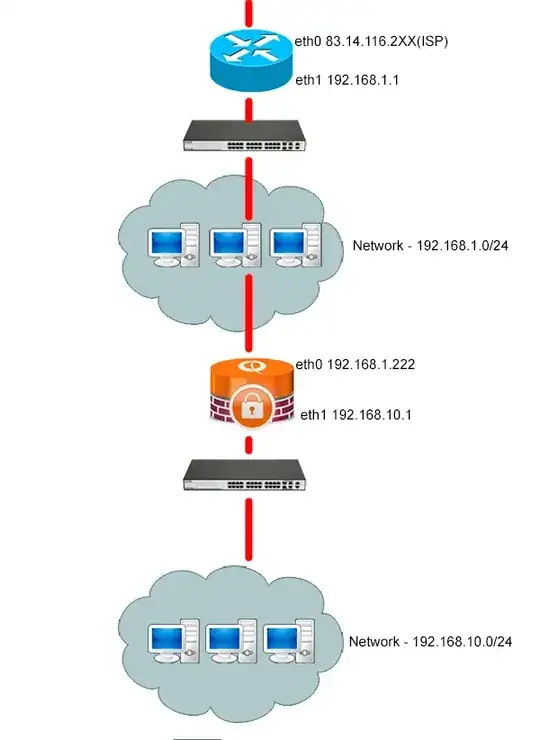I do not know how to do routing between Lan#1 192.168.1.0 and Lan#2 192.168.10.0. I tried with static routing set protocols static route 0.0.0.0/0 next-hop 192.168.10.0 distance '1' but I do not understand it.
1. Interfaces
run show interfaces ethernet
Codes: S - State, L - Link, u - Up, D - Down, A - Admin Down
Interface IP Address S/L Description
--------- ---------- --- -----------
eth0 192.168.1.222/24 u/u OUTSIDE
eth1 192.168.10.1/24 u/u INSIDE
2. Gateway
gateway-address 192.168.1.1
3. NAT
I can do next NAT, then there is routing and internet but this (2 x NAT in network) is incorrect
edit nat source r 1
set outbound-interfeace eth0
set source address 192.168.10.0/24
set translation address masquerade