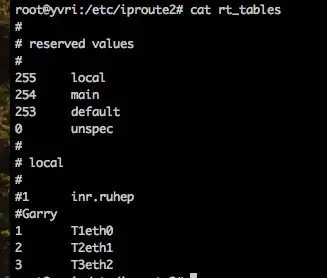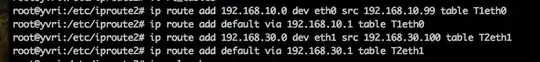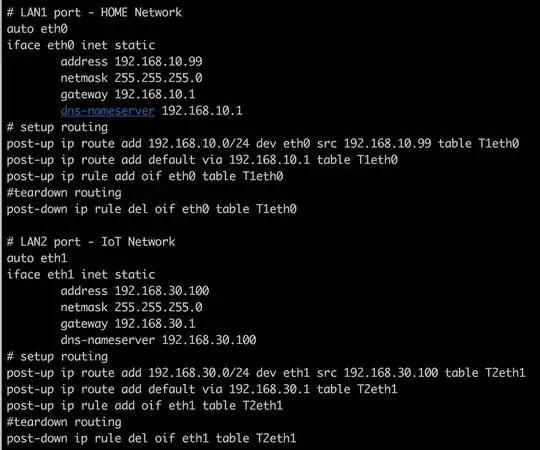I'm trying to setup a multi-homed Debian system so that there is a default route per interface, not just a default route for the system. Its a well known setup, but I can't seem to get it to work and I'm not sure how best to troubleshoot with my limited networking knowledge.
for reference, these have been the primary sources of information I've followed http://www.thegeekstuff.com/2014/08/add-route-ip-command/#comments https://ubuntuforums.org/showthread.php?t=2044148 http://lartc.org/lartc.html#LARTC.RPDB.MULTIPLE-LINKS https://unix.stackexchange.com/questions/4420/reply-on-same-interface-as-incoming
I've tried two approaches
- change IP route after the interfaces have come up (DHCP/manual)
- edit the /etc/network/interfaces file to use post-up / post-down (static)
But I only ever end up with one default route.
Here's my routing table after boot up.
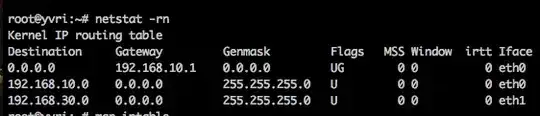
I've added new IP tables to /etc/iproute2/rt_tables
Then I apply the change manually, but end up with the same ip route output
Here's an example of the latest version of my interfaces file, same result.
I'd like to learn how to troubleshoot this, but also open to a solution.
Thanks