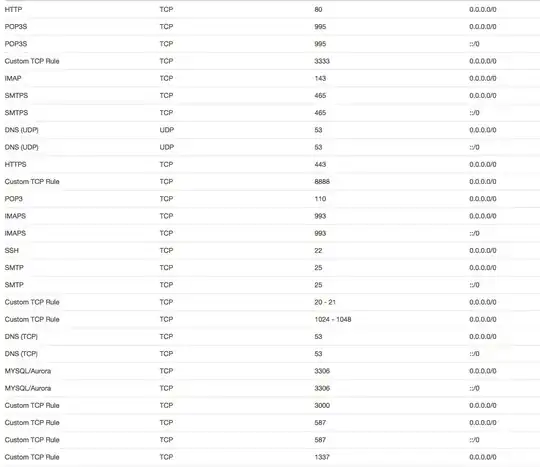Today morning I noticed that some of the websites I host on a EC2 instance aren't working. When I verified the MySql database, it was wiped out! :( The only thing I have found was only a record telling me I was hacked and to pay if I want my data back :D ... anyway.
How did they manage to get into my DB? What steps should I do now to secure my instance/DB?
This is my MySql log, I would really appreciate if someone could have a look and tell me some about:
2017-03-18 15:27:19 14056 [Note] InnoDB: Shutdown completed; log sequence number 5692547
2017-03-18 15:27:19 14056 [Note] Shutting down plugin 'PERFORMANCE_SCHEMA'
2017-03-18 15:27:19 14056 [Note] Shutting down plugin 'BLACKHOLE'
2017-03-18 15:27:19 14056 [Note] Shutting down plugin 'CSV'
2017-03-18 15:27:19 14056 [Note] Shutting down plugin 'MEMORY'
2017-03-18 15:27:19 14056 [Note] Shutting down plugin 'MyISAM'
2017-03-18 15:27:19 14056 [Note] Shutting down plugin 'MRG_MYISAM'
2017-03-18 15:27:19 14056 [Note] Shutting down plugin 'sha256_password'
2017-03-18 15:27:19 14056 [Note] Shutting down plugin 'mysql_old_password'
2017-03-18 15:27:19 14056 [Note] Shutting down plugin 'mysql_native_password'
2017-03-18 15:27:19 14056 [Note] Shutting down plugin 'binlog'
2017-03-18 15:27:19 14056 [Note] /usr/libexec/mysql56/mysqld: Shutdown complete
2017-03-18 15:27:20 12178 [Note] Plugin 'FEDERATED' is disabled.
2017-03-18 15:27:20 12178 [Note] InnoDB: Using atomics to ref count buffer pool pages
2017-03-18 15:27:20 12178 [Note] InnoDB: The InnoDB memory heap is disabled
2017-03-18 15:27:20 12178 [Note] InnoDB: Mutexes and rw_locks use GCC atomic builtins
2017-03-18 15:27:20 12178 [Note] InnoDB: Memory barrier is not used
2017-03-18 15:27:20 12178 [Note] InnoDB: Compressed tables use zlib 1.2.8
2017-03-18 15:27:20 12178 [Note] InnoDB: Using Linux native AIO
2017-03-18 15:27:20 12178 [Note] InnoDB: Using CPU crc32 instructions
2017-03-18 15:27:20 12178 [Note] InnoDB: Initializing buffer pool, size = 128.0M
2017-03-18 15:27:20 12178 [Note] InnoDB: Completed initialization of buffer pool
2017-03-18 15:27:20 12178 [Note] InnoDB: Highest supported file format is Barracuda.
2017-03-18 15:27:20 12178 [Note] InnoDB: 128 rollback segment(s) are active.
2017-03-18 15:27:20 12178 [Note] InnoDB: Waiting for purge to start
2017-03-18 15:27:20 12178 [Note] InnoDB: 5.6.35 started; log sequence number 5692547
2017-03-18 15:27:20 12178 [Note] RSA private key file not found: /var/lib/mysql//private_key.pem. Some authentication plugins will not work.
2017-03-18 15:27:20 12178 [Note] RSA public key file not found: /var/lib/mysql//public_key.pem. Some authentication plugins will not work.
2017-03-18 15:27:20 12178 [Note] Server hostname (bind-address): '*'; port: 3306
2017-03-18 15:27:20 12178 [Note] IPv6 is available.
2017-03-18 15:27:20 12178 [Note] - '::' resolves to '::';
2017-03-18 15:27:20 12178 [Note] Server socket created on IP: '::'.
2017-03-18 15:27:20 12178 [Note] Event Scheduler: Loaded 0 events
2017-03-18 15:27:20 12178 [Note] /usr/libexec/mysql56/mysqld: ready for connections.
Version: '5.6.35' socket: '/var/lib/mysql/mysql.sock' port: 3306 MySQL Community Server (GPL)
2017-03-18 16:06:17 12178 [Warning] IP address '27.18.88.215' could not be resolved: Name or service not known
2017-03-18 18:29:03 12178 [Warning] Hostname 'thinkdream.com' does not resolve to '14.192.9.41'.
2017-03-18 18:29:03 12178 [Note] Hostname 'thinkdream.com' has the following IP addresses:
2017-03-18 18:29:03 12178 [Note] - 103.206.122.114
2017-03-18 18:38:36 12178 [Warning] IP address '117.44.26.66' could not be resolved: Name or service not known
2017-03-18 19:37:22 12178 [Warning] IP address '49.4.143.152' could not be resolved: Name or service not known
2017-03-18 21:24:57 12178 [Warning] IP address '49.4.135.14' could not be resolved: Name or service not known
2017-03-18 22:03:15 12178 [Warning] IP address '171.221.233.50' could not be resolved: Name or service not known
2017-03-18 22:36:58 12178 [Warning] IP address '182.18.72.116' could not be resolved: Name or service not known
2017-03-18 23:05:57 12178 [Warning] IP address '146.0.72.199' could not be resolved: Name or service not known
2017-03-18 23:05:57 12178 [Warning] IP address '146.0.72.199' could not be resolved: Name or service not known
2017-03-18 23:51:04 12178 [Warning] IP address '49.4.142.104' could not be resolved: Name or service not known
2017-03-19 00:18:55 12178 [Warning] IP address '222.187.224.190' could not be resolved: Name or service not known
2017-03-19 00:22:02 12178 [Warning] IP address '49.4.135.189' could not be resolved: Name or service not known
2017-03-19 01:26:56 12178 [Warning] IP address '182.18.72.82' could not be resolved: Name or service not known
2017-03-19 01:49:36 12178 [Warning] IP address '118.193.165.12' could not be resolved: Name or service not known
2017-03-19 01:52:47 12178 [Warning] IP address '107.179.126.47' could not be resolved: Name or service not known
2017-03-19 01:55:14 12178 [Warning] IP address '49.4.142.189' could not be resolved: Name or service not known
2017-03-19 04:27:45 12178 [Warning] IP address '123.249.27.92' could not be resolved: Temporary failure in name resolution
2017-03-19 04:27:54 12178 [Warning] IP address '123.249.27.92' could not be resolved: Temporary failure in name resolution
2017-03-19 04:28:06 12178 [Warning] IP address '123.249.27.92' could not be resolved: Temporary failure in name resolution
2017-03-19 04:28:15 12178 [Warning] IP address '123.249.27.92' could not be resolved: Temporary failure in name resolution
2017-03-19 04:28:15 12178 [Warning] IP address '123.249.27.92' could not be resolved: Temporary failure in name resolution
2017-03-19 04:28:26 12178 [Warning] IP address '123.249.27.92' could not be resolved: Temporary failure in name resolution
2017-03-19 04:28:38 12178 [Warning] IP address '123.249.27.92' could not be resolved: Temporary failure in name resolution
2017-03-19 04:28:56 12178 [Warning] IP address '123.249.27.92' could not be resolved: Temporary failure in name resolution
2017-03-19 04:29:15 12178 [Warning] IP address '123.249.27.92' could not be resolved: Temporary failure in name resolution
2017-03-19 04:29:33 12178 [Warning] IP address '123.249.27.92' could not be resolved: Temporary failure in name resolution
2017-03-19 04:30:13 12178 [Warning] IP address '123.249.27.92' could not be resolved: Temporary failure in name resolution
2017-03-19 04:30:44 12178 [Warning] IP address '123.249.27.92' could not be resolved: Temporary failure in name resolution
2017-03-19 04:31:17 12178 [Warning] IP address '123.249.27.92' could not be resolved: Temporary failure in name resolution
2017-03-19 04:32:05 12178 [Warning] IP address '123.249.27.92' could not be resolved: Temporary failure in name resolution
2017-03-19 04:32:22 12178 [Warning] IP address '123.249.27.92' could not be resolved: Temporary failure in name resolution
2017-03-19 04:32:58 12178 [Warning] IP address '123.249.27.92' could not be resolved: Temporary failure in name resolution
2017-03-19 04:32:59 12178 [Warning] IP address '123.249.27.92' could not be resolved: Temporary failure in name resolution
2017-03-19 05:23:02 12178 [Warning] IP address '113.108.21.16' could not be resolved: Name or service not known
2017-03-19 07:18:40 12178 [Warning] IP address '61.177.139.252' could not be resolved: Name or service not known
2017-03-19 07:18:40 12178 [Warning] IP address '61.177.139.252' could not be resolved: Name or service not known
2017-03-19 08:59:45 12178 [Warning] IP address '49.4.142.178' could not be resolved: Name or service not known
2017-03-19 12:28:36 12178 [Warning] IP address '107.179.45.19' could not be resolved: Name or service not known
2017-03-19 15:47:23 12178 [Warning] IP address '103.37.45.166' could not be resolved: Name or service not known
2017-03-19 16:33:18 12178 [Warning] IP address '61.160.194.88' could not be resolved: Name or service not known
2017-03-19 18:09:59 12178 [Warning] IP address '139.196.18.68' could not be resolved: Name or service not known
2017-03-19 18:10:44 12178 [Warning] IP address '117.41.229.53' could not be resolved: Name or service not known
2017-03-19 21:00:33 12178 [Warning] IP address '182.18.72.81' could not be resolved: Name or service not known
2017-03-19 21:31:10 12178 [Warning] IP address '123.249.45.172' could not be resolved: Name or service not known
2017-03-19 21:40:05 12178 [Warning] IP address '123.249.27.92' could not be resolved: Temporary failure in name resolution
2017-03-19 21:52:52 12178 [Warning] Host name 'hostby.chnet.se' could not be resolved: Name or service not known
2017-03-20 00:33:24 12178 [Warning] IP address '122.114.224.10' could not be resolved: Temporary failure in name resolution
2017-03-20 00:41:00 12178 [Warning] IP address '106.111.128.184' could not be resolved: Name or service not known
2017-03-20 02:44:32 12178 [Warning] IP address '49.4.142.177' could not be resolved: Name or service not known