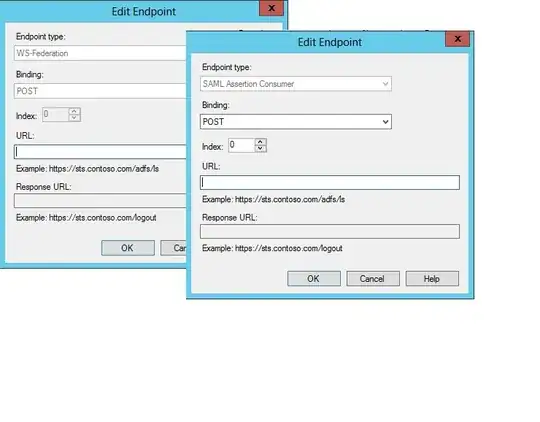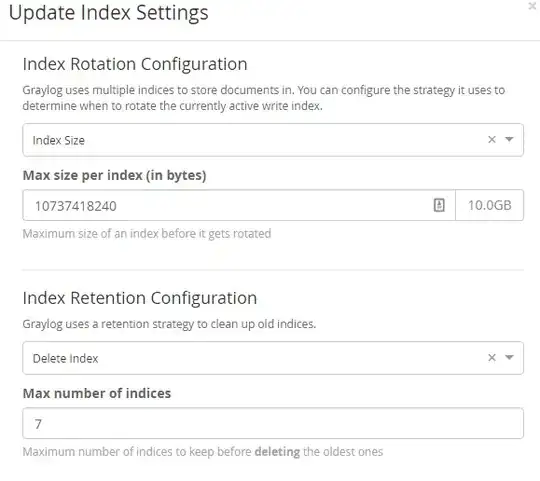ElastiCache Cluster was in red state. Below is the out of cluster health Status
{
"cluster_name" : "graylog",
"status" : "red",
"timed_out" : false,
"number_of_nodes" : 1,
"number_of_data_nodes" : 1,
"active_primary_shards" : 0,
"active_shards" : 0,
"relocating_shards" : 0,
"initializing_shards" : 4,
"unassigned_shards" : 24,
"delayed_unassigned_shards" : 0,
"number_of_pending_tasks" : 2,
"number_of_in_flight_fetch" : 0,
"task_max_waiting_in_queue_millis" : 0,
"active_shards_percent_as_number" : 0.0
}
This is output of
red open graylog_6 4 0
red open graylog_1 4 0
red open graylog_0 4 0
red open graylog_5 4 0
red open graylog_4 4 0
red open graylog_3 4 0
red open graylog_2 4 0
I have only diskspace of 75 GB
40M ./graylog_0
6.1G ./graylog_1
40G ./graylog_2
21G ./graylog_3
220K ./graylog_4
2.3M ./graylog_5
3.3G ./graylog_6
70G total
From which I concluded that I am running out of space.Is it safe to indexes. What is the solution if it is risky to delete the indexes